Loading
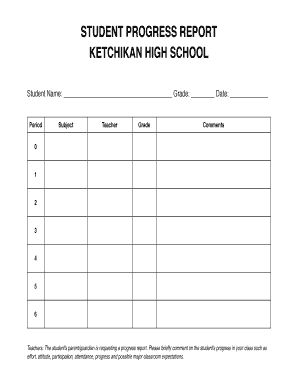
Get Student Progress Report Template Google Docs
How it works
-
Open form follow the instructions
-
Easily sign the form with your finger
-
Send filled & signed form or save
How to fill out the Student Progress Report Template Google Docs online
The Student Progress Report Template is a valuable tool for tracking a student's academic performance and growth. This guide will provide clear and concise instructions on how to effectively fill out the template online, ensuring all essential information is accurately recorded.
Follow the steps to complete the Student Progress Report online successfully.
- Press the ‘Get Form’ button to access the Student Progress Report Template and open it in your preferred editor.
- In the section labeled 'Student Name,' enter the full name of the student. Ensure that the name is spelled correctly to avoid any discrepancies.
- In the 'Grade' field, input the current grade level of the student. This helps in categorizing the report according to the educational system.
- In the 'Date' section, fill in the date when the report is being completed. Use the format MM/DD/YYYY for clarity.
- For each class period listed (0 to 6), provide the relevant information. Start by entering the subject name in the corresponding 'Subject' field.
- Next, specify the teacher's name in the 'Teacher' field associated with each subject.
- Fill in the 'Grade' section with the current academic performance score or letter grade for each subject.
- In the 'Comments' section, teachers should write brief observations regarding the student’s effort, attitude, participation, attendance, and adherence to major classroom expectations.
- Once all fields are completed and reviewed for accuracy, save your changes. Users can choose to download, print, or share the finished report as needed.
Start filling out the Student Progress Report Template online to help track and communicate student achievements.
Introduction name the project, define the time period covered by the memo, state your intent to inform readers about the status of the project. Work Completed specify the time period, divide the project into major tasks and report appropriate details of work completed.
Industry-leading security and compliance
US Legal Forms protects your data by complying with industry-specific security standards.
-
In businnes since 199725+ years providing professional legal documents.
-
Accredited businessGuarantees that a business meets BBB accreditation standards in the US and Canada.
-
Secured by BraintreeValidated Level 1 PCI DSS compliant payment gateway that accepts most major credit and debit card brands from across the globe.


