Loading
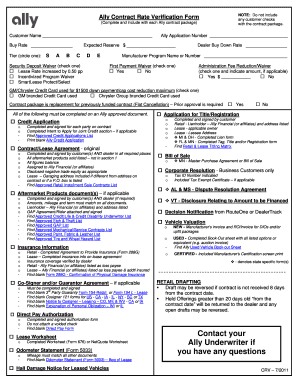
Get Ally Contract Rate Verification Form - Gmac Online
How it works
-
Open form follow the instructions
-
Easily sign the form with your finger
-
Send filled & signed form or save
How to fill out the Ally Contract Rate Verification Form - GMAC Online
This guide provides clear instructions on how to complete the Ally Contract Rate Verification Form - GMAC Online. By following these steps, users can ensure all necessary information is accurately filled out for a seamless submission process.
Follow the steps to complete the form online smoothly.
- Click ‘Get Form’ button to access the document and open it in the designated online editor.
- Begin filling out the Customer Name section by entering the full legal name of the customer.
- Next, enter the Buy Rate. This refers to the rate that is applicable for the financing deal agreed upon with the customer.
- In the Tier section, circle the appropriate letter (S, A, B, C, D, or E) that represents the customer’s tier level.
- Provide the Ally Application Number as assigned to the customer's application.
- Enter the Expected Reserve amount, which outlines the expected financial benefit from the transaction.
- Select the Security Deposit Waiver by checking one of the listed options, indicating if any waivers are applicable.
- Complete the Dealer Buy Down Rate field, providing the rate that the dealer has agreed upon for the customer.
- Indicate the Manufacturer Program Name or Number, ensuring clear identification of any manufacturer programs involved.
- In the First Payment Waiver section, mark either 'Yes' or 'No' to confirm if there is a waiver for the first payment.
- Complete the Administration Fee Reduction/Waiver section by checking 'Yes' or 'No' and indicating the amount if applicable.
- Select the checkboxes related to the Credit Card used for any down payment or cost reductions, ensuring to choose the correct branding.
- Confirm that all additional documents required as per the form instructions are gathered and signed before finalizing the contract package.
- Review all completed sections to ensure consistency and accuracy, then finalize your changes.
- Once everything is complete, save your changes, download, print, or share the form as needed.
Ensure you fill out all necessary documents accurately and submit them online for a streamlined process.
How do Ally extended warranties work? If you have a mechanical breakdown, Ally will pay for any vehicle repairs or replacements to parts covered under your extended warranty plan. If something is not covered under warranty, you will be required to pay for repairs out of pocket.
Industry-leading security and compliance
US Legal Forms protects your data by complying with industry-specific security standards.
-
In businnes since 199725+ years providing professional legal documents.
-
Accredited businessGuarantees that a business meets BBB accreditation standards in the US and Canada.
-
Secured by BraintreeValidated Level 1 PCI DSS compliant payment gateway that accepts most major credit and debit card brands from across the globe.


