Loading
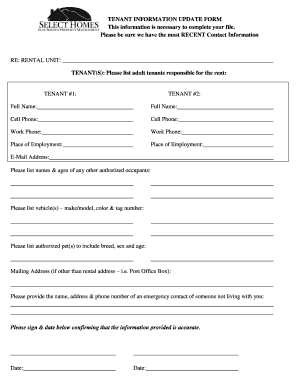
Get Select Homes Tenant Information Update Form
How it works
-
Open form follow the instructions
-
Easily sign the form with your finger
-
Send filled & signed form or save
How to fill out the Select Homes Tenant Information Update Form online
Completing the Select Homes Tenant Information Update Form is essential to ensure that your rental file is up to date. This guide will walk you through each section of the form with clear instructions to make the process easy and straightforward.
Follow the steps to accurately complete the form
- Click ‘Get Form’ button to acquire the form and open it in the appropriate application.
- Begin by entering the rental unit information at the top of the form. Make sure to include all relevant details regarding the property.
- List the adult tenants responsible for the rent in the designated spaces. For each tenant, provide their full name, cell phone number, work phone number, place of employment, and email address.
- Include names and ages of any other authorized occupants living in the rental unit. This section is important for maintaining accurate records.
- Document any vehicles associated with the rental unit by listing their make, model, color, and tag number in the provided area.
- If applicable, note any authorized pets. Include details such as breed, sex, and age of each pet.
- Fill in the mailing address if it differs from the rental address. This could be a Post Office Box or another location.
- Provide the name, address, and phone number of an emergency contact. This should be someone who does not reside with you.
- Finally, sign and date the form to confirm that all information you provided is accurate.
- Review the completed form to ensure all fields are filled out correctly before saving, downloading, printing, or sharing your document.
Complete your documents online today to keep your rental information updated and accurate.
Yes, a landlord can refuse rental verification if they believe the requested information is unnecessary or inappropriate. However, utilizing the Select Homes Tenant Information Update Form positions you as a responsible landlord aiming for transparency. It’s beneficial to communicate clearly and justify the need for this verification to avoid misunderstandings.
Industry-leading security and compliance
US Legal Forms protects your data by complying with industry-specific security standards.
-
In businnes since 199725+ years providing professional legal documents.
-
Accredited businessGuarantees that a business meets BBB accreditation standards in the US and Canada.
-
Secured by BraintreeValidated Level 1 PCI DSS compliant payment gateway that accepts most major credit and debit card brands from across the globe.


