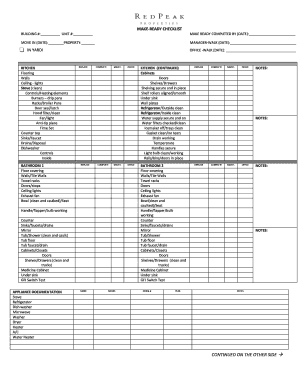
Get Redpeak Properties Make-ready Checklist 2010-2025
How it works
-
Open form follow the instructions
-
Easily sign the form with your finger
-
Send filled & signed form or save
How to fill out the RedPeak Properties Make-Ready Checklist online
The RedPeak Properties Make-Ready Checklist is a crucial document designed to ensure that each property is thoroughly prepared for new residents. This guide aims to assist users in completing the checklist online, providing clear and detailed instructions for each section of the form.
Follow the steps to fill out the RedPeak Properties Make-Ready Checklist effectively.
- Press the ‘Get Form’ button to access the checklist and open it in your preferred online editor.
- Begin with the header section. Fill in the building number and unit number clearly. Include the move-in date and property name where indicated.
- Record the date of the manager's walkthrough in the designated space, ensuring accuracy to reflect the inspection.
- Proceed to the kitchen section. Review each item listed such as flooring, walls, ceiling lights, and appliances. Check off or note the status of each component as you assess them.
- Move on to bathroom sections. Repeat the same process as in the kitchen, noting the condition of all items like sinks, faucets, and tub cleanliness.
- Continue through the remaining rooms (living/dining, bedrooms, office, etc.), ensuring you evaluate and document the status of flooring, walls, windows, and all included fixtures.
- Check the appliances documentation section thoroughly, ensuring each item has been noted with its make and model, and any existing issues recorded.
- Once all sections are completed, save your changes, and choose your preferred method to download, print, or share the checklist.
Complete your RedPeak Properties Make-Ready Checklist online today for a seamless move-in experience!
When completing an inventory and condition form, be sure to list every item included with the rental unit, noting its condition. It's helpful to describe not just any existing damage but also minor wear that may occur during normal use. By following the RedPeak Properties Make-Ready Checklist, you can ensure that your inventory is comprehensive and reflective of the property's true state.
Industry-leading security and compliance
-
In businnes since 199725+ years providing professional legal documents.
-
Accredited businessGuarantees that a business meets BBB accreditation standards in the US and Canada.
-
Secured by BraintreeValidated Level 1 PCI DSS compliant payment gateway that accepts most major credit and debit card brands from across the globe.


