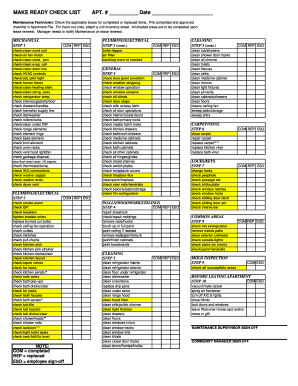
Get Make Ready Checklist
How it works
-
Open form follow the instructions
-
Easily sign the form with your finger
-
Send filled & signed form or save
Tips on how to fill out, edit and sign Make Ready CheckList online
How to fill out and sign Make Ready CheckList online?
Get your online template and fill it in using progressive features. Enjoy smart fillable fields and interactivity. Follow the simple instructions below:
The era of daunting intricate legal and tax paperwork has concluded. With US Legal Forms, the entire experience of generating official documents is stress-free. A formidable editor is readily accessible, providing you with a variety of useful tools for submitting a Make Ready CheckList. The subsequent advice, along with the editor, will assist you throughout the entire process.
We simplify the process of completing any Make Ready CheckList. Begin now!
- Click on the Get Form button to begin altering.
- Enable the Wizard mode located on the upper toolbar to receive additional guidance.
- Complete every fillable section.
- Ensure the information you enter into the Make Ready CheckList is current and precise.
- Insert the date into the document using the Date option.
- Press the Sign icon to create a signature. You have three options: typing, drawing, or capturing an image.
- Confirm that every section has been accurately completed.
- Click Done in the upper right corner to preserve the document. Various options are available for obtaining the file: as an instant download, as an email attachment, or via postal service as a printed copy.
How to modify Get Make Ready Checklist: personalize forms online
Complete and sign your Get Make Ready Checklist swiftly and without errors. Discover and modify, and sign adjustable form samples in the comfort of a single tab.
Your document workflow can be significantly more effective if everything needed for modification and managing the process is arranged in one location. If you seek a Get Make Ready Checklist form example, this is the place to obtain it and complete it without searching for external solutions.
With this smart search tool and editing application, you won’t have to search any further.
Simply enter the name of the Get Make Ready Checklist or any other form and locate the appropriate template. If the sample appears suitable, you can begin modifying it immediately by clicking Get form. No need to print or even download it. Hover and click on the interactive fillable fields to enter your information and sign the form in a single editor.
Add custom elements like Initials or Date with the respective tools. They will be generated automatically. Store the form on your computer or convert its format to your preferred option. When equipped with a clever forms catalog and a robust document editing solution, handling documentation is simpler. Locate the form you need, complete it instantly, and sign it on the spot without downloading it. Simplify your paperwork routine with a solution designed for editing forms.
- Utilize more editing features to personalize your form:
- Select interactive checkboxes in forms by clicking on them.
- Examine other areas of the Get Make Ready Checklist form text with the help of the Cross, Check, and Circle tools.
- If you wish to add more text to the document, use the Text tool or include fillable fields with the respective button. You can even define the content for each fillable field.
- Incorporate images into forms with the Image button. Upload images from your device or take them with your computer camera.
- Introduce custom graphic elements to the document. Use Draw, Line, and Arrow tools to sketch on the form.
- Sketch over the text in the document if you want to obscure it or emphasize it. Conceal text portions with the Erase, Highlight, or Blackout tool.
Finding a Make Ready Checklist template is easier than you might think. Many online resources, including uslegalforms, offer customizable templates specifically designed for property management. These templates save you time and provide a solid foundation for ensuring you cover all necessary tasks when preparing a property.
Industry-leading security and compliance
-
In businnes since 199725+ years providing professional legal documents.
-
Accredited businessGuarantees that a business meets BBB accreditation standards in the US and Canada.
-
Secured by BraintreeValidated Level 1 PCI DSS compliant payment gateway that accepts most major credit and debit card brands from across the globe.


