Loading
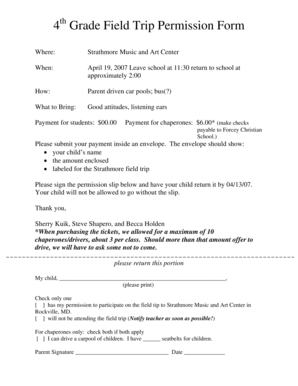
Get 4 Grade Field Trip Permission Form
How it works
-
Open form follow the instructions
-
Easily sign the form with your finger
-
Send filled & signed form or save
How to fill out the 4 Grade Field Trip Permission Form online
Filling out the 4 Grade Field Trip Permission Form online can be a simple process with the right guidance. This step-by-step guide will help you navigate each section of the form to ensure your child has permission to participate in the field trip.
Follow the steps to complete the form effortlessly.
- Press the ‘Get Form’ button to access the permission form and open it in your online editor.
- Begin by entering your child's name in the designated space. Ensure that you print the name clearly for easy reading.
- Indicate your permission choice by checking one of the boxes. You can choose either 'has my permission' or 'will not be attending the field trip.' If your child will not attend, please notify the teacher as soon as possible.
- If you are a chaperone, check the box that indicates your willingness to drive a carpool. Specify the number of seatbelts you have available for children.
- Sign the permission slip in the space provided, and date it to confirm the agreement.
- Ensure that all required information is complete before saving your changes. Once done, you can download the form, print it, or share it as necessary.
Complete the 4 Grade Field Trip Permission Form online today for a seamless experience!
Always keep a first-aid with you When going on field trips, always take an emergency first-aid kit with you. The first aid kit should consist of material like adhesive bandages, anti-septic crème/liquid, pain relief sprays, cotton balls, thermometer etc.
Industry-leading security and compliance
US Legal Forms protects your data by complying with industry-specific security standards.
-
In businnes since 199725+ years providing professional legal documents.
-
Accredited businessGuarantees that a business meets BBB accreditation standards in the US and Canada.
-
Secured by BraintreeValidated Level 1 PCI DSS compliant payment gateway that accepts most major credit and debit card brands from across the globe.


