Loading
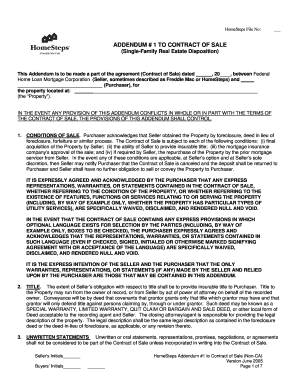
Get Homesteps Addendum 1 2005
How it works
-
Open form follow the instructions
-
Easily sign the form with your finger
-
Send filled & signed form or save
How to use or fill out the Homesteps Addendum 1 online
The Homesteps Addendum 1 is an important legal document that pertains to the sale of a single-family property. Understanding how to fill it out online is vital for ensuring compliance and protecting all parties involved in the transaction.
Follow the steps to successfully complete the Homesteps Addendum 1 online.
- Press the ‘Get Form’ button to acquire the Homesteps Addendum 1 and open it in your preferred online editor.
- Complete the top section by entering the contract date, your name as the purchaser, and the property address. Make sure this information matches any prior documents.
- Review the 'Conditions of Sale' section. Acknowledge the risks outlined regarding the property and make any necessary notes regarding your understanding of conditions like title and insurable factors.
- In the 'Title' section, ensure that you understand the seller’s obligations regarding the property title and fill in appropriate details regarding conveyance.
- Proceed to fill in the 'Closing Information' by specifying the settlement date and ensuring correct handling of the deposit.
- Complete the 'Prorations' section by listing the applicable expenses, noting the responsibilities for payment as outlined.
- Fill out any necessary details in the 'Occupancy Status' section if applicable.
- Review the sections regarding repairs and inspections. Check the options that apply to your requirements regarding termites or other conditions.
- Fill in the 'Financing' section by selecting the appropriate financing type for your purchase.
- Lastly, sign and date the document in the designated areas provided for both seller and purchaser, ensuring all initials have been completed where required.
Take the next step and complete the Homesteps Addendum 1 online today!
Get form
Experience a faster way to fill out and sign forms on the web. Access the most extensive library of templates available.
Related links form
To write an addendum for repairs, start by specifying the repair work needed on the property. If you're using a Homesteps Addendum, include details about the repairs and timelines for completion. Make sure to involve all parties in agreeing to these terms. This clarity helps avoid disputes and ensures accountability.
Get This Form Now!
Use professional pre-built templates to fill in and sign documents online faster. Get access to thousands of forms.
Industry-leading security and compliance
US Legal Forms protects your data by complying with industry-specific security standards.
-
In businnes since 199725+ years providing professional legal documents.
-
Accredited businessGuarantees that a business meets BBB accreditation standards in the US and Canada.
-
Secured by BraintreeValidated Level 1 PCI DSS compliant payment gateway that accepts most major credit and debit card brands from across the globe.


