Loading
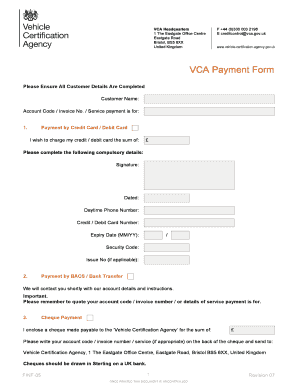
Get Vca Payment Form
How it works
-
Open form follow the instructions
-
Easily sign the form with your finger
-
Send filled & signed form or save
How to fill out the Vca Payment Form online
Filling out the Vca Payment Form online is a straightforward process that ensures your payment is processed accurately. This guide will walk you through each component of the form, making it easier for you to complete and submit your payment.
Follow the steps to successfully complete the Vca Payment Form online
- Click ‘Get Form’ button to access the payment form and open it in your preferred editing tool.
- In the customer details section, input your full customer name. It is important to provide accurate information to avoid delays in processing your payment.
- Next, enter your account code, invoice number, or details of the service payment is for in the designated field. This ensures that your payment is correctly attributed.
- For payment using a credit or debit card, indicate the amount you wish to charge, and then fill out your credit or debit card number, expiry date, security code, and your daytime phone number. Remember to sign and date the form where indicated.
- If you are opting to pay by BACS or bank transfer, note that you will be contacted with further instructions and account details. Ensure to quote your account code or invoice number when making the transfer.
- For cheque payments, state the amount and ensure your cheque is made payable to ‘Vehicle Certification Agency.’ Write your account code or invoice number on the back of the cheque, then send it to the designated address.
- Once you have filled out all required sections, review your information for accuracy. After verifying, save your changes and choose to download or print the completed form.
- Finally, sign the form if you haven’t done so already, and return it by post to the Vehicle Certification Agency at the provided address.
Begin your process now by filling out the Vca Payment Form online.
myVCA makes it easier for you to stay connected and manage your pet's health care. Get automatic reminders to stay up to date about your pet's due and scheduled health services, including appointments.
Industry-leading security and compliance
US Legal Forms protects your data by complying with industry-specific security standards.
-
In businnes since 199725+ years providing professional legal documents.
-
Accredited businessGuarantees that a business meets BBB accreditation standards in the US and Canada.
-
Secured by BraintreeValidated Level 1 PCI DSS compliant payment gateway that accepts most major credit and debit card brands from across the globe.


