Loading
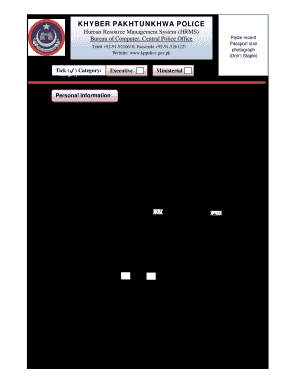
Get Hrms Forms
How it works
-
Open form follow the instructions
-
Easily sign the form with your finger
-
Send filled & signed form or save
How to fill out the Hrms Forms online
Filling out the Hrms Forms online is a straightforward process that ensures your information is collected accurately and efficiently. This guide will walk you through each section of the form to assist you in completing it effectively.
Follow the steps to complete the Hrms Forms with ease.
- Click ‘Get Form’ button to obtain the form and open it in the editor.
- Start by selecting the appropriate category by ticking the relevant box. This could be Executive, Ministerial, etc., based on your classification.
- In the personal information section, fill out your personal number, name, and father's or partner's name. Ensure accurate entries for your NIC numbers, both new and old, if applicable.
- Continue with your passport number, date of birth, place of birth, and gender by selecting the appropriate option.
- Indicate your marital status by ticking the relevant box and provide details regarding your religion, sect, blood group, and any marks of identification.
- Enter your physical measurements, including weight, height, and chest size.
- Provide your contact information, including residential phone number, mobile number, and email address.
- Fill out both your present address and permanent address with complete details.
- Next, address your service information, starting with the date of entry in government service and ticking your current status (Permanent, Contract, etc.).
- Indicate your designation, service group, and BPS (Basic Pay Scale). Also, mention the date of joining and department.
- For your entry into the police department, fill out the same sections regarding service status, group, designation, and relevant dates.
- Complete the present posting details, including the same categorization of details as above.
- Document your service history for the past ten years by detailing your transfers and promotions, ensuring proper dates and designations are included.
- List any trainings or courses you have taken, indicating whether they are local or foreign.
- In the qualifications section, start with your highest academic qualification and work downwards, providing details for each entry.
- Finally, declare the information's accuracy by signing and dating the form.
- Review your entries for accuracy and completeness before submitting the form online. You can then save changes, download, print, or share the form.
Begin filling out your Hrms Forms online today to ensure timely processing of your information.
Get form
Experience a faster way to fill out and sign forms on the web. Access the most extensive library of templates available.
Human Resource Management System (HRMS) refers to a suite of software that organizations use to manage internal HR functions. ... Also called a Human Resource Information System (HRIS), HRMS systems put information about a company's most valuable assets in front of the people who need them.
Get This Form Now!
Use professional pre-built templates to fill in and sign documents online faster. Get access to thousands of forms.
Industry-leading security and compliance
US Legal Forms protects your data by complying with industry-specific security standards.
-
In businnes since 199725+ years providing professional legal documents.
-
Accredited businessGuarantees that a business meets BBB accreditation standards in the US and Canada.
-
Secured by BraintreeValidated Level 1 PCI DSS compliant payment gateway that accepts most major credit and debit card brands from across the globe.


