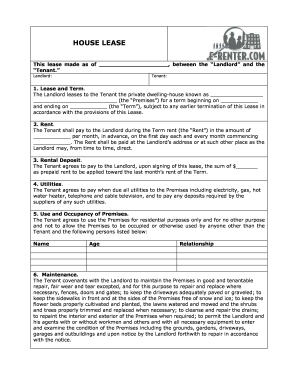
Get E-renter House Lease
How it works
-
Open form follow the instructions
-
Easily sign the form with your finger
-
Send filled & signed form or save
Tips on how to fill out, edit and sign E-Renter House Lease online
How to fill out and sign E-Renter House Lease online?
Get your online template and fill it in using progressive features. Enjoy smart fillable fields and interactivity. Follow the simple instructions below:
The drafting of legal documents can be costly and labor-intensive.
Nevertheless, with our preformatted online templates, the process becomes easier.
Send it promptly to the recipient.
- Choose the template from the selection.
- Fill in all required details in the relevant editable fields.
- The intuitive drag-and-drop interface facilitates adding or repositioning fields.
- Verify that everything is completed correctly, free of errors or omitted sections.
- Add your electronic signature to the PDF document.
- Click on Done to finalize the updates.
- Store the data file or print your version.
How to Modify Get E-Renter House Lease: Personalize Forms Online
Put the appropriate document modification tools at your disposal. Complete Get E-Renter House Lease with our trustworthy service that includes editing and eSignature features.
If you wish to execute and sign Get E-Renter House Lease online without any hassle, then our web-based solution is the ideal choice. We provide an extensive template library of pre-made documents you can adjust and fill out online. Furthermore, there’s no need to print the document or rely on external tools to make it editable. All the necessary functionalities will be accessible as soon as you open the file in the editor.
Let’s explore our online modification functionalities and their primary features. The editor has a user-friendly interface, so it won’t require much time to learn how to use it. We’ll examine three main sections that enable you to:
The top toolbar includes features that allow you to emphasize and obscure text, exclude images and visual elements (lines, arrows, checkmarks, etc.), add your signature, initial, date the form, and more.
Utilize the toolbar on the left if you want to rearrange the form or delete pages.
If you wish to make the template fillable for others and share it, you can use the tools on the right to insert various fillable fields, signatures, dates, text boxes, etc. Additionally, you can secure your file with a password, apply a watermark, convert the document to the required format, and much more.
- Alter and annotate the template
- Arrange your documents
- Make them shareable
Yes, tenant background searches are legitimate processes that enable landlords to evaluate potential tenants. These searches typically include reviews of credit, rental history, and criminal records, ensuring landlords make informed decisions. Using services like the E-Renter House Lease can facilitate a transparent and reliable background check process.
Industry-leading security and compliance
-
In businnes since 199725+ years providing professional legal documents.
-
Accredited businessGuarantees that a business meets BBB accreditation standards in the US and Canada.
-
Secured by BraintreeValidated Level 1 PCI DSS compliant payment gateway that accepts most major credit and debit card brands from across the globe.


