Loading
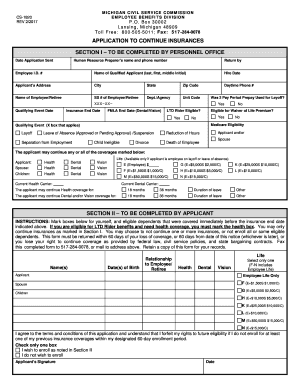
Get Mi Cs-1820 2017
How it works
-
Open form follow the instructions
-
Easily sign the form with your finger
-
Send filled & signed form or save
How to fill out the MI CS-1820 online
The MI CS-1820 is a crucial form for those looking to continue their insurance coverage after a qualifying event. This guide will provide clear, step-by-step instructions to help users fill out the form accurately and efficiently.
Follow the steps to successfully complete the MI CS-1820.
- Click ‘Get Form’ button to obtain the form and open it in the editor.
- Begin by filling in the date when the application is sent in the designated section.
- Provide the name and phone number of the human resource preparer overseeing your application.
- Indicate the employee's identification number in the next field.
- Enter the name of the qualified applicant, including last name, first name, and middle initial.
- Fill out the hire date and the applicant’s address, including city, state, and zip code.
- Provide the daytime phone number and the social security number of the employee or retiree.
- List the department or agency, along with the unit code.
- Indicate the name of the employee or retiree as it appears on official documents.
- Answer whether 2 pay period prepay was used for the layoff.
- Fill in the qualifying event date and the insurance end date.
- Mark eligibility for the FMLA end date for dental and vision benefits.
- Indicate whether the applicant is eligible for the LTD rider benefits.
- Provide information regarding medicare eligibility and select the applicable qualifying event.
- Choose which insurance coverage the applicant wishes to continue and mark the appropriate boxes.
- For health coverage, indicate the current health carrier and select the duration for which coverage is needed.
- Submit the completed form either by faxing it to the number provided or by mailing it to the designated address.
Complete your MI CS-1820 form online today to ensure your continued insurance coverage.
Get form
Experience a faster way to fill out and sign forms on the web. Access the most extensive library of templates available.
Get This Form Now!
Use professional pre-built templates to fill in and sign documents online faster. Get access to thousands of forms.
Industry-leading security and compliance
US Legal Forms protects your data by complying with industry-specific security standards.
-
In businnes since 199725+ years providing professional legal documents.
-
Accredited businessGuarantees that a business meets BBB accreditation standards in the US and Canada.
-
Secured by BraintreeValidated Level 1 PCI DSS compliant payment gateway that accepts most major credit and debit card brands from across the globe.


