Loading
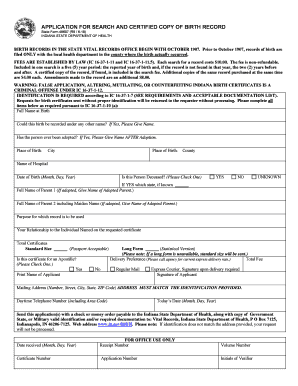
Get In State Form 49607 2018
How it works
-
Open form follow the instructions
-
Easily sign the form with your finger
-
Send filled & signed form or save
How to fill out the IN State Form 49607 online
Filling out the IN State Form 49607 is essential for obtaining a certified copy of a birth record in Indiana. This guide will provide a step-by-step approach to help you navigate the online completion of the form with ease.
Follow the steps to complete the IN State Form 49607 online:
- Click ‘Get Form’ button to access the form and initiate the editing process.
- Begin by entering the full name at birth of the individual whose birth record is being requested.
- Indicate whether the birth could be recorded under any other name and provide that name if applicable.
- Answer whether the person has ever been adopted, and if so, include the name after adoption.
- Fill in the place of birth, specifying the city, county, and name of the hospital.
- Select whether the individual is deceased by checking the appropriate box: Yes, No, or Unknown.
- Provide the date of birth in the format of month, day, and year.
- List the full names of both parents, including the maiden name of the second parent. If the individual was adopted, provide the names of the adoptive parents.
- Specify the purpose for which the record will be used and your relationship to the individual named on the certificate.
- Indicate the total number of certificates requested and specify if the certificate is for an Apostille.
- Select the delivery preference, noting any applicable fees.
- Sign and print your name as the applicant.
- Enter your mailing address, ensuring it matches the identification provided.
- Include your daytime telephone number and today's date.
- Prepare a check or money order for the applicable fee and include a copy of the required identification.
- Finally, submit your completed application and payment to the address provided.
Complete your documents online today for a seamless experience!
Get form
Experience a faster way to fill out and sign forms on the web. Access the most extensive library of templates available.
Related links form
Get This Form Now!
Use professional pre-built templates to fill in and sign documents online faster. Get access to thousands of forms.
Industry-leading security and compliance
US Legal Forms protects your data by complying with industry-specific security standards.
-
In businnes since 199725+ years providing professional legal documents.
-
Accredited businessGuarantees that a business meets BBB accreditation standards in the US and Canada.
-
Secured by BraintreeValidated Level 1 PCI DSS compliant payment gateway that accepts most major credit and debit card brands from across the globe.


