Loading
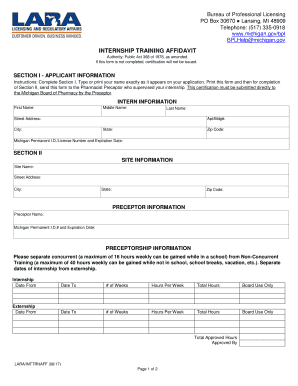
Get Mi Lara Internship Training Affidavit 2017
How it works
-
Open form follow the instructions
-
Easily sign the form with your finger
-
Send filled & signed form or save
How to fill out the MI LARA Internship Training Affidavit online
The MI LARA Internship Training Affidavit is a crucial document for individuals completing their pharmacy internship. This guide provides you with clear, step-by-step instructions on how to complete the form accurately and effectively online.
Follow the steps to complete your affidavit with ease.
- Press the ‘Get Form’ button to obtain the document and access it in an editable format.
- Begin by filling out Section I, which requires your applicant information. Enter your first name, middle name, last name, street address, apartment or building number, city, state, and zip code. Include your Michigan Permanent ID or license number and its expiration date.
- Next, send the partially completed form to your Pharmacist Preceptor for completion of Section II. The Preceptor will need to add site information, including the site name, address, city, state, and zip code.
- In the Preceptor Information section, the Preceptor should enter their name along with their Michigan Permanent ID number and expiration date.
- In the Preceptorship Information section, differentiate between concurrent and non-concurrent training by filling in the dates of your internship and externship, the number of weeks, hours per week, and total hours for each.
- Indicate the approximate percentage of hours devoted to training in each specified area, as listed in the grid provided. Also, state whether additional instruction in these areas is indicated and planned.
- Ensure that both the Preceptor and the Intern sign the form to certify that the provided information accurately reflects the internship experience.
- Finally, once the form is completed and all signatures are obtained, you can save your changes, and download, print, or share the form as required.
Complete your MI LARA Internship Training Affidavit online today to ensure your certification process is smooth and efficient.
Get form
Experience a faster way to fill out and sign forms on the web. Access the most extensive library of templates available.
Related links form
Get This Form Now!
Use professional pre-built templates to fill in and sign documents online faster. Get access to thousands of forms.
Industry-leading security and compliance
US Legal Forms protects your data by complying with industry-specific security standards.
-
In businnes since 199725+ years providing professional legal documents.
-
Accredited businessGuarantees that a business meets BBB accreditation standards in the US and Canada.
-
Secured by BraintreeValidated Level 1 PCI DSS compliant payment gateway that accepts most major credit and debit card brands from across the globe.


