Loading
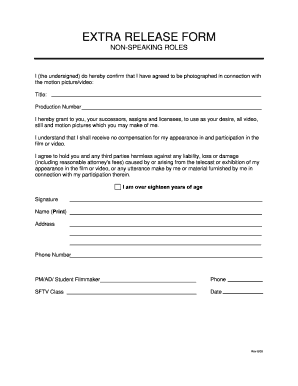
Get Extra Release Form Non-speaking Roles 2005-2025
How it works
-
Open form follow the instructions
-
Easily sign the form with your finger
-
Send filled & signed form or save
How to fill out the Extra Release Form Non-Speaking Roles online
This guide provides clear instructions for filling out the Extra Release Form Non-Speaking Roles online. It is designed to assist users at all levels of experience in accurately completing the form to ensure a smooth process.
Follow the steps to complete the form successfully
- Click ‘Get Form’ button to obtain the form and open it in the editor.
- Fill in the title of the motion picture or video you are participating in. This is essential for identifying the specific project you are involved with.
- Enter the production number associated with the project. This information helps to reference the production uniquely.
- Review the terms outlined in the form. By signing, you confirm that you allow the use of your image and appearance without expectation of compensation.
- Indicate your age by affirming that you are over eighteen years of age. This section is crucial for legal consent.
- Sign your name in the designated area to confirm your agreement with the terms stated in the form.
- Print your name clearly beneath your signature to ensure proper identification.
- Provide your address, ensuring that it is complete and accurate for records.
- Fill in your phone number for any necessary follow-up regarding the project.
- Enter the name of the individual or group you are representing (if applicable) under ‘PM/AD/ Student Filmmaker’.
- Complete the phone number section for the individual listed above for additional contact options.
- Include the SFTV class if relevant to your participation to ensure accurate project tracking.
- Finally, insert the date when you are filling out the form. This provides a timestamp of your agreement.
- After filling out all required fields, ensure you save your changes. You may also download, print, or share the form as needed.
Complete your documents online to streamline your process and ensure that everything is in order.
What are release forms? As the photo at the top of this post so snarkily illustrates, release forms are essentially pieces of paper that serve to legally cover your butt. By signing a general talent release form, the signer: Waives their right to approve or disapprove of the finished product.
Industry-leading security and compliance
US Legal Forms protects your data by complying with industry-specific security standards.
-
In businnes since 199725+ years providing professional legal documents.
-
Accredited businessGuarantees that a business meets BBB accreditation standards in the US and Canada.
-
Secured by BraintreeValidated Level 1 PCI DSS compliant payment gateway that accepts most major credit and debit card brands from across the globe.


