Loading
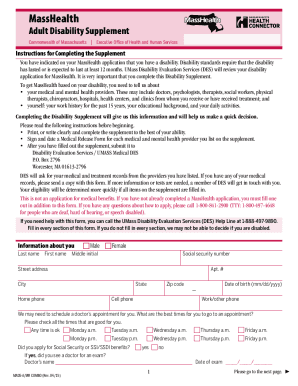
Get Ma Mads-a 2015
How it works
-
Open form follow the instructions
-
Easily sign the form with your finger
-
Send filled & signed form or save
How to fill out the MA MADS-A online
The MA MADS-A, or MassHealth Adult Disability Supplement, is an essential document designed for individuals with disabilities seeking health benefits in Massachusetts. This guide provides step-by-step instructions for completing the form online, ensuring that you have all the necessary information to streamline the submission process.
Follow the steps to fill out the MA MADS-A accurately and efficiently.
- Press the ‘Get Form’ button to obtain and open the MA MADS-A form in your preferred digital editor.
- Begin with entering your personal information, including your last name, first name, middle initial, social security number, address, date of birth, and contact numbers in the designated fields.
- Indicate your availability for doctor appointments by selecting the best times through checkboxes provided in the form.
- Answer the question regarding your applications for Social Security benefits and provide details, including the date of your medical examination if applicable.
- In Part 1, list your medical and mental health problems. Describe each issue, including symptoms and when they began, along with any treatments or medications you are receiving.
- In Part 2, report all medical and mental health providers you have seen in the past year, detailing their names, the reasons for visits, and whether these visits were in the past year. Ensure to provide a Medical Release Form for each provider listed.
- Complete Part 3 by checking the appropriate living situation option that describes where you reside.
- In Part 4, detail how your health issues affect daily activities by checking and explaining any limitations you experience.
- Proceed to Part 5 to report your language abilities and proficiency in English.
- Complete Part 6 by indicating your educational background and any vocational training you have received.
- In Part 7, provide information about your employment history over the last 15 years and specify any work limitations caused by your medical conditions.
- Use Part 8 to include any additional comments or information that may support your application.
- Ensure to complete Part 9 with your signature, date it, and, if applicable, the signature of your authorized representative.
- After filling out all sections, save your changes to the form. You can now download, print, or share the completed MA MADS-A.
Take the next step in completing your application by filling out the MA MADS-A online today.
Get form
Experience a faster way to fill out and sign forms on the web. Access the most extensive library of templates available.
Get This Form Now!
Use professional pre-built templates to fill in and sign documents online faster. Get access to thousands of forms.
Industry-leading security and compliance
US Legal Forms protects your data by complying with industry-specific security standards.
-
In businnes since 199725+ years providing professional legal documents.
-
Accredited businessGuarantees that a business meets BBB accreditation standards in the US and Canada.
-
Secured by BraintreeValidated Level 1 PCI DSS compliant payment gateway that accepts most major credit and debit card brands from across the globe.


