Loading
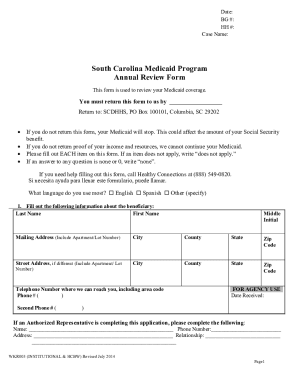
Get Sc Wkr003 2014-2026
How it works
-
Open form follow the instructions
-
Easily sign the form with your finger
-
Send filled & signed form or save
How to fill out the SC WKR003 online
Filling out the SC WKR003 form online is an essential step in reviewing your Medicaid coverage. This guide provides detailed, step-by-step instructions to help users successfully complete the form.
Follow the steps to accurately complete the SC WKR003 form online.
- Press the ‘Get Form’ button to access the SC WKR003 document and open it in the online editor.
- Begin by filling out your personal information in the designated fields. This includes your last name, first name, middle initial, mailing address, city, county, state, and zip code. Ensure that your telephone number is also included.
- If an authorized representative is completing the application on your behalf, complete the section for that individual, including their name, phone number, address, and relationship.
- List your family members including your spouse and any dependent children. For each, provide their name, social security number, date of birth, and marital status.
- Indicate whether your spouse or dependent child works. If yes, fill in their gross pay before taxes and deductions. Remember to provide proof of income for the past four weeks.
- Detail any other income received by family members, including child support, alimony, social security income, and any additional sources. Make sure to attach proof of income listed.
- Answer questions about any adults in the home who are not currently working, and provide information about past bank account closures and any transfers of cash, property, or resources.
- Report on any assets or resources owned by family members, including bank accounts, property, and vehicles. Attach proof of the value of each item listed.
- Indicate any changes to private health insurance or long-term coverage and ensure you attach supporting documentation.
- Review all provided information for accuracy and completeness. Each item must be filled out; if a section does not apply to you, indicate 'does not apply'.
- After completing the form, save your changes and download or print a copy. Ensure you keep a record for your files, and return the completed form by the specified deadline.
Complete your SC WKR003 form online today to ensure continued Medicaid coverage.
Industry-leading security and compliance
US Legal Forms protects your data by complying with industry-specific security standards.
-
In businnes since 199725+ years providing professional legal documents.
-
Accredited businessGuarantees that a business meets BBB accreditation standards in the US and Canada.
-
Secured by BraintreeValidated Level 1 PCI DSS compliant payment gateway that accepts most major credit and debit card brands from across the globe.


