Loading
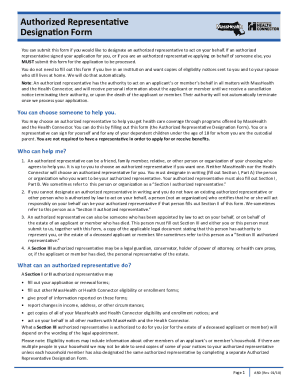
Get Ma Ard 2018
How it works
-
Open form follow the instructions
-
Easily sign the form with your finger
-
Send filled & signed form or save
How to fill out the MA ARD online
Filling out the MA ARD, or Authorized Representative Designation Form, is a crucial step in ensuring someone can act on your behalf regarding health care coverage. This guide provides clear instructions to help you successfully complete the form online.
Follow the steps to complete the MA ARD online.
- Press the ‘Get Form’ button to obtain the MA ARD and open it in your preferred online editor.
- In Section 1, Part A, fill in your name, social security number (if applicable), email address, and date of birth. Make sure to provide your signature and the date.
- Designate your authorized representative by providing their name, phone number, and address in the same section. They must acknowledge their role by completing Part B.
- In Part B, your authorized representative will need to certify their understanding of confidentiality and submit their signature along with their email address.
- If the authorized representative is an organization, the organization's representative must complete their section with their name, title, and signature.
- If you are unable to provide written designation, proceed to Section 2. Here, the authorized representative will confirm your inability to sign and provide their details.
- If you are legally designated by a guardian or similar role, complete Section 3 by providing the required information and providing any legal documents needed.
- After completing the form, review all entries for accuracy. You can save your changes, download, print, or share the form when finalized.
Start filling out the MA ARD online today to ensure your health care representation is in place.
Get form
Experience a faster way to fill out and sign forms on the web. Access the most extensive library of templates available.
Get This Form Now!
Use professional pre-built templates to fill in and sign documents online faster. Get access to thousands of forms.
Industry-leading security and compliance
US Legal Forms protects your data by complying with industry-specific security standards.
-
In businnes since 199725+ years providing professional legal documents.
-
Accredited businessGuarantees that a business meets BBB accreditation standards in the US and Canada.
-
Secured by BraintreeValidated Level 1 PCI DSS compliant payment gateway that accepts most major credit and debit card brands from across the globe.


