Loading
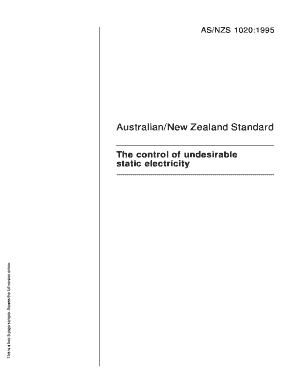
Get Eskom Pension Survival Form
How it works
-
Open form follow the instructions
-
Easily sign the form with your finger
-
Send filled & signed form or save
How to use or fill out the Eskom Pension Survival Form online
Filling out the Eskom Pension Survival Form online can seem daunting, but with this comprehensive guide, you will find each step clearly outlined to facilitate the process. Ensuring accuracy in this form is essential for a smooth application.
Follow the steps to complete your form with ease.
- Press the ‘Get Form’ button to access the Eskom Pension Survival Form and open it in your chosen editing tool.
- Begin by entering your personal information. This typically includes your full name, contact details, and identification number. It is crucial to ensure that all information is accurate and up to date.
- Next, you may be required to provide details regarding your pension account. This section often includes your pension number and any relevant financial information that supports your application.
- Follow by detailing your beneficiary information. This section may ask for the names and contact information of individuals you wish to designate as beneficiaries.
- Review all entered information for accuracy. Correct any discrepancies or omissions before proceeding.
- Once all sections are completed and checked, finalize your submission. You may have options to save changes, download a copy, print the form for your records, or share it electronically based on your needs.
Take the next step towards securing your pension by completing the Eskom Pension Survival Form online today.
How to claim a provident fund in South Africa How to Claim Provident Fund Online? Visit the PF online portal. Complete an online application form. Print out your confirmation email and show it to your employer.
Industry-leading security and compliance
US Legal Forms protects your data by complying with industry-specific security standards.
-
In businnes since 199725+ years providing professional legal documents.
-
Accredited businessGuarantees that a business meets BBB accreditation standards in the US and Canada.
-
Secured by BraintreeValidated Level 1 PCI DSS compliant payment gateway that accepts most major credit and debit card brands from across the globe.


