Loading
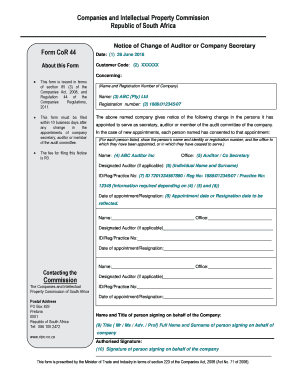
Get Pdffiller: Mandate To Lodge For Cipc - Fill Online, Printable ...
How it works
-
Open form follow the instructions
-
Easily sign the form with your finger
-
Send filled & signed form or save
How to use or fill out the PDFfiller: Mandate To Lodge For Cipc - Fill Online, Printable ... online
This guide provides a clear, step-by-step overview of how to accurately fill out the PDFfiller: Mandate To Lodge For Cipc form online. Whether you are experienced with legal documents or new to the process, this guide will help you navigate each section with confidence.
Follow the steps to complete your form correctly.
- Click the ‘Get Form’ button to access the Mandate To Lodge For Cipc form, allowing you to open it in your preferred online editor.
- Begin filling in the date of the form in the first field. Make sure to provide the correct date of submission.
- Enter your unique customer code in the specified field. If you don't have a code, you may need to register on the CIPC website to obtain one.
- In the next section, provide the full legal name of the company along with its registration number. Ensure that these details match the records held by the CIPC.
- List the changes regarding the auditor or company secretary. For each person being appointed or resigning, fill in their full name, office title, designated auditor (if applicable), ID or registration number, and the date of appointment or resignation.
- For individuals being appointed, make sure to detail their ID number and, if applicable, registration number or practice number for companies. These details are important for verification purposes.
- Identify the person signing on behalf of the company. This includes indicating their title (Mr., Ms., etc.) and providing their full name and surname.
- Ensure that the authorized person signs the form in the designated signature field. This signature validates the information provided.
- Prepare any supporting documents required for submission, which may include certified ID copies of the signatory and any audit committee members, along with the auditor’s letter.
- Once you have filled out all necessary fields and attached supporting documents, save your changes. You can then download, print, or share the completed form as needed.
Start completing your document online today for a streamlined filing process.
Related links form
4. Mandate to lodge is also required. That is a document on a company's letterhead signed by directors that states that the person asking to effect a change has permission to do so.
Industry-leading security and compliance
US Legal Forms protects your data by complying with industry-specific security standards.
-
In businnes since 199725+ years providing professional legal documents.
-
Accredited businessGuarantees that a business meets BBB accreditation standards in the US and Canada.
-
Secured by BraintreeValidated Level 1 PCI DSS compliant payment gateway that accepts most major credit and debit card brands from across the globe.


