Loading
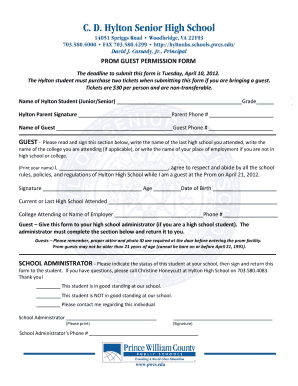
Get Prom Permission Form
How it works
-
Open form follow the instructions
-
Easily sign the form with your finger
-
Send filled & signed form or save
How to fill out the Prom Permission Form online
Filling out the Prom Permission Form online can be a straightforward process. This guide will provide you with detailed, step-by-step instructions to ensure that you complete the form accurately and efficiently.
Follow the steps to successfully complete the Prom Permission Form online.
- Click the ‘Get Form’ button to access the Prom Permission Form and open it in your preferred editor.
- Begin by entering the name of the Hylton student who is attending the Prom in the designated field. This student must also indicate their grade, whether they are a junior or senior.
- Obtain the signature of the Hylton student's parent or guardian. They should also provide their phone number in the appropriate section.
- In the section for the guest's information, input the name of the guest and their contact number.
- For the guest, they should read, print their name, and sign the agreement to respect Hylton High School’s rules while attending the Prom. Additionally, they must fill out their age and date of birth.
- If applicable, the guest should specify the last high school attended, the college they are currently enrolled in, or their place of employment. Provide the corresponding phone number.
- Once completed, the guest must present this form to their high school administrator for review. The administrator will indicate the student's standing at the school and sign the form.
- Ensure all parts of the form are filled out accurately. After verification, save your changes, and consider downloading or printing the form to retain a copy for reference.
Complete your Prom Permission Form online to ensure all requirements are met for a successful event.
When creating online permission slips, there are a few items you should include and request: Add details about the event, including date, departure, return time, location, price, mode of transportation, and a brief description of what the child should expect on the trip as well as ways to help them prepare.
Industry-leading security and compliance
US Legal Forms protects your data by complying with industry-specific security standards.
-
In businnes since 199725+ years providing professional legal documents.
-
Accredited businessGuarantees that a business meets BBB accreditation standards in the US and Canada.
-
Secured by BraintreeValidated Level 1 PCI DSS compliant payment gateway that accepts most major credit and debit card brands from across the globe.


