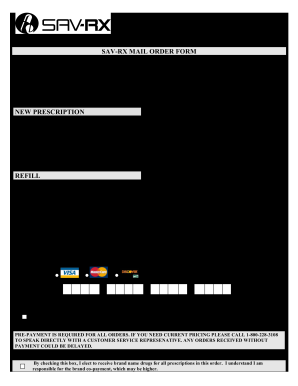
Get Sav-rx Mail Order Form
How it works
-
Open form follow the instructions
-
Easily sign the form with your finger
-
Send filled & signed form or save
Tips on how to fill out, edit and sign Sav-Rx Mail Order Form online
How to fill out and sign Sav-Rx Mail Order Form online?
Get your online template and fill it in using progressive features. Enjoy smart fillable fields and interactivity. Follow the simple instructions below:
The era of worrying about intricate tax and legal documents is finished. With US Legal Forms, finalizing legal papers is stress-free. The finest editor is readily available, providing you with an extensive range of helpful tools for submitting a Sav-Rx Mail Order Form. These suggestions, along with the editor, will guide you through the complete process.
There are multiple options for obtaining the document: as an attachment in an email, via postal mail as a hard copy, or as an instant download. We make the process of completing any Sav-Rx Mail Order Form more accessible. Utilize it now!
- Click the Get Form button to start editing and improving.
- Enable the Wizard mode on the top toolbar for additional guidance.
- Complete each fillable section.
- Verify that the information you input in the Sav-Rx Mail Order Form is current and precise.
- Specify the date on the template with the Date tool.
- Click the Sign tool to create a digital signature. You have 3 choices: typing, drawing, or uploading one.
- Ensure every field is filled out correctly.
- Click Done in the top right corner to save the document.
How to Alter Get Sav-Rx Mail Order Document: Personalize Forms Online
Your easily modifiable and personalized Get Sav-Rx Mail Order Document template is within reach.
Utilize our assortment featuring a built-in online editor.
Do you delay preparing Get Sav-Rx Mail Order Document because you genuinely don't know how to start and proceed? We understand your concerns and present you with an excellent solution that has nothing to do with combating your procrastination!
Our online collection of ready-to-edit templates enables you to filter and select from countless fillable forms designed for various purposes and situations. Yet acquiring the document is just touching the surface.
Incorporate checkmarks, circles, arrows, and lines.
Compliance with eSignature regulations governing the use of eSignatures in electronic transactions.
With our comprehensive solution, your finalized documents will nearly always be officially binding and completely encrypted. We assure the protection of your most sensitive information. Obtain everything you need to create a professionally appealing Get Sav-Rx Mail Order Document. Make the optimal choice and explore our platform now!
- We provide you with all the necessary tools to complete, sign, and alter the form of your liking without leaving our website.
- Simply open the form in the editor.
- Examine the wording of Get Sav-Rx Mail Order Document and confirm if it meets your needs.
- Start altering the form using the annotation features to give it a more structured and tidier appearance.
- Emphasize, conceal, and amend the existing text.
- If the form is intended for others as well, you may include fillable fields and distribute them for others to complete.
- When you finish modifying the template, you can download the document in any provided format or choose any sharing or delivery options.
- In summary, along with Get Sav-Rx Mail Order Document, you'll receive:
- A robust suite of editing and annotation tools.
- An integrated legally-binding eSignature option.
- The ability to create documents from scratch or use a pre-designed template.
- Compatibility with various platforms and devices for enhanced convenience.
- Numerous methods for securing your documents.
- A broad selection of delivery options for easier sharing and distributing documents.
The Sav-Rx advantage lies in its accessibility and affordability. By using the Sav-Rx Mail Order Form, you can receive your medications conveniently at home, reducing travel time and out-of-pocket expenses. Furthermore, Sav-Rx simplifies the process through user-friendly forms, ensuring you access necessary treatments without hassle. Overall, this service prioritizes your health and convenience.
Industry-leading security and compliance
-
In businnes since 199725+ years providing professional legal documents.
-
Accredited businessGuarantees that a business meets BBB accreditation standards in the US and Canada.
-
Secured by BraintreeValidated Level 1 PCI DSS compliant payment gateway that accepts most major credit and debit card brands from across the globe.


