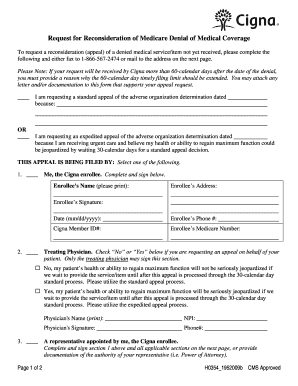
Get Pre-service Appeal Form - Cigna
How it works
-
Open form follow the instructions
-
Easily sign the form with your finger
-
Send filled & signed form or save
How to fill out the Pre-Service Appeal Form - Cigna online
This guide provides a comprehensive approach to filling out the Pre-Service Appeal Form for Cigna online. Whether you are requesting a standard or expedited appeal, this guide will assist you in navigating each section of the form with confidence.
Follow the steps to complete your appeal form effectively.
- Click the ‘Get Form’ button to access the Pre-Service Appeal Form - Cigna and open it in your preferred digital document application.
- Indicate whether you are requesting a standard appeal or an expedited appeal by checking the appropriate option. If it is an expedited appeal, explain why immediate action is necessary.
- Complete the section regarding who is filing the appeal. This could be you, the Cigna enrollee; a treating physician; or a designated representative. Ensure to fill out all required fields, including name, address, and signature.
- If applicable, complete the section for the treating physician. They must decide whether the patient’s health is at risk due to waiting for a standard appeal, and select the appropriate option.
- If a representative is acting on behalf of the enrollee, fill out their details and ensure that you provide documentation proving their authority.
- Make sure to include any necessary attachments that support your appeal, such as the Notice of Denial of Medical Coverage.
- Once you have filled out the entire form, review all information for accuracy and completeness. You can then save your changes, download the form for your records, and if needed, print or share it.
Complete your appeal form online today to ensure timely processing of your request.
Related links form
Call Customer Service at the number on your Cigna ID card. If customer service is unable to resolve your concern, ask the representative how to appeal. If you are not satisfied, we will provide information on other options that may be available.
Fill Pre-Service Appeal Form - Cigna
To file an appeal or grievance, go to Customer Forms. Or, if you're a myCigna user, log in to myCigna and go to the Forms Center. Name of person filling out the form. Have you already received services? Standard Medical Pre-Service Appeals If you are asking for coverage for medical care you have not yet received, this is a Standard Medical Pre-Service Appeal. The CMS-1696 Form can be located here: Appointment of Representative (cms.gov). This page tells you how our claims and treatment process works. If you have any questions regarding any aspect of the process, call our Customer Care Team.
Industry-leading security and compliance
-
In businnes since 199725+ years providing professional legal documents.
-
Accredited businessGuarantees that a business meets BBB accreditation standards in the US and Canada.
-
Secured by BraintreeValidated Level 1 PCI DSS compliant payment gateway that accepts most major credit and debit card brands from across the globe.


