Loading
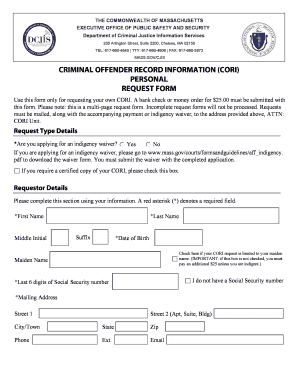
Get Cori Request Form
How it works
-
Open form follow the instructions
-
Easily sign the form with your finger
-
Send filled & signed form or save
How to fill out the Cori Request Form online
This guide provides step-by-step instructions for users who need to complete the Cori Request Form online. Understanding how to accurately fill out this form is essential for obtaining your Criminal Offender Record Information effectively.
Follow the steps to complete your Cori Request Form online
- Press the ‘Get Form’ button to acquire the Cori Request Form and open it in your preferred editor.
- Begin by selecting your request type. Indicate whether you are applying for an indigency waiver. If you are, be sure to follow the instructions provided to download the waiver form.
- Enter your personal information in the Requestor Details section. Required fields are marked with a red asterisk. Complete your first name, middle initial, last name, suffix (if applicable), and date of birth.
- If applicable, check the box to limit your CORI request to your maiden name. Make sure to fill out the maiden name field if you check this box.
- Indicate whether you have a Social Security number. If you do not have one, select the corresponding option. If you do have one, input the last six digits in the appropriate field.
- Provide your complete mailing address, including street address, city/town, state, and zip code. Additionally, fill in your phone number, extension (if any), and email address.
- In the Personal CORI Request Authorization section, affirm the truthfulness of the information you have provided by signing and dating the form.
- If required, ensure that your signature is authenticated by a notary public or correctional facility official. Complete that section as necessary.
- Review the terms and conditions associated with submitting your request. Acknowledge your understanding by affirming your compliance with said terms.
- Once all fields have been completed accurately, save your changes, and prepare to mail the form along with any required payment or waiver to the address provided.
To submit your request for CORI, please complete the necessary fields and ensure all paperwork is accurately filled out before mailing your application.
Normally, your CORI report will appear on the CORI Results page within 5 minutes after submitting your request. 3. The DCJIS will process your request within 2 weeks and will mail your CORI report to the address you put on the CORI Request Form.
Industry-leading security and compliance
US Legal Forms protects your data by complying with industry-specific security standards.
-
In businnes since 199725+ years providing professional legal documents.
-
Accredited businessGuarantees that a business meets BBB accreditation standards in the US and Canada.
-
Secured by BraintreeValidated Level 1 PCI DSS compliant payment gateway that accepts most major credit and debit card brands from across the globe.


