Loading
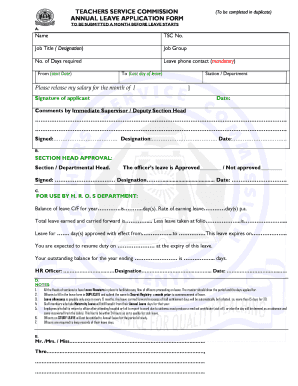
Get Leave Application Form (to Be Completed In Duplicate)
How it works
-
Open form follow the instructions
-
Easily sign the form with your finger
-
Send filled & signed form or save
How to fill out the LEAVE APPLICATION FORM (To Be Completed In Duplicate) online
This guide will assist you in accurately completing the Leave Application Form online. Follow these step-by-step instructions to ensure all necessary information is provided correctly.
Follow the steps to complete the leave application form online.
- Press the ‘Get Form’ button to obtain the leave application form and open it in your preferred online editor.
- Fill in your personal information. This includes your name, TSC number, job title, job group, and the number of days of leave required. Ensure that your leave phone contact is included as it is mandatory.
- Indicate the start and end dates of your leave by entering the 'From' and 'To' dates accordingly.
- Write a brief statement requesting the release of your salary for the month during which your leave occurs and specify your station or department.
- Affix your signature and date the application at the designated section.
- Provide space for your immediate supervisor or deputy section head to add comments. Ensure they sign, indicate their designation, and date the form.
- Seek approval from your section or departmental head. They should indicate whether your leave is approved or not, and sign and date the application.
- Submit the completed form in duplicate to the Secret Registry at least one month prior to the planned leave start date.
- After submission, ensure to keep a copy of the form for your records.
- Finally, monitor any responses or comments from HR and follow-up as needed.
Complete your leave application online today to ensure a smooth approval process.
Reissued means there was something wrong with your certification and they are asking you to re-do your certification for that week. Could have gotten ruined via being mailed.
Industry-leading security and compliance
US Legal Forms protects your data by complying with industry-specific security standards.
-
In businnes since 199725+ years providing professional legal documents.
-
Accredited businessGuarantees that a business meets BBB accreditation standards in the US and Canada.
-
Secured by BraintreeValidated Level 1 PCI DSS compliant payment gateway that accepts most major credit and debit card brands from across the globe.


