Loading
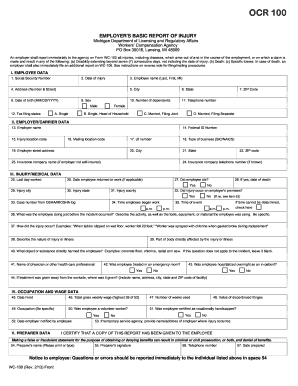
Get Workers Comp Form 100
How it works
-
Open form follow the instructions
-
Easily sign the form with your finger
-
Send filled & signed form or save
How to fill out the Workers Comp Form 100 online
Completing the Workers Comp Form 100 online can streamline the process of reporting workplace injuries. This guide provides a detailed walkthrough of each section of the form to help users accurately fill it out with confidence.
Follow the steps to complete the Workers Comp Form 100 online.
- Click ‘Get Form’ button to obtain the form and open it for editing.
- First, provide employee data in Section I. Fill in the social security number, date of injury, and the employee’s full name along with their address and contact information.
- Next, in Section II, enter the employer and carrier data. This includes the employer's name, federal ID number, and details about the location of the injury and the type of business.
- Proceed to Section III to complete the injury and medical data. Report the last day worked, describe the injury situation, and note any medical treatment provided.
- In Section IV, provide occupation and wage data. This includes the date hired, total gross weekly wage, and occupation details.
- Complete Section V by filling in the preparer data. This includes the preparer's name, signature, telephone number, and the date the report was prepared.
- Finally, review all entered information for accuracy. Once confirmed, you can save changes, download, print, or share the completed form as needed.
Take the next step and complete your Workers Comp Form 100 online today!
In most workers' compensation cases, the insurance company will offer a full and final release of liability settlement. Taking this offer will settle your workers comp claim for good and you will not be permitted to receive any further benefits, file any new lawsuits (Petitions for Benefits), or appeal your case.
Industry-leading security and compliance
US Legal Forms protects your data by complying with industry-specific security standards.
-
In businnes since 199725+ years providing professional legal documents.
-
Accredited businessGuarantees that a business meets BBB accreditation standards in the US and Canada.
-
Secured by BraintreeValidated Level 1 PCI DSS compliant payment gateway that accepts most major credit and debit card brands from across the globe.


