Loading
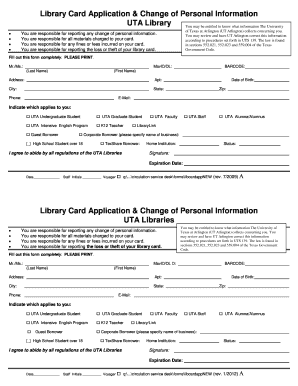
Get Library Card Form
How it works
-
Open form follow the instructions
-
Easily sign the form with your finger
-
Send filled & signed form or save
How to fill out the Library Card Form online
Filling out the Library Card Form is a straightforward process that enables you to gain access to library resources and services. This guide provides clear, step-by-step instructions to assist you in completing the form online with ease.
Follow the steps to effectively complete your Library Card Form online:
- To begin, click the ‘Get Form’ button to access the Library Card Form and open it in your preferred document editor.
- In the first section, input your last name in the designated field labeled 'Last Name'.
- Next, fill in your first name in the field labeled 'First Name'.
- Provide your MavID or driver's license number in the appropriate field labeled 'MavID/DL'.
- Enter your address in the 'Address' field and include your apartment number if applicable.
- Fill in your city, state, and zip code in the respective fields to provide your full mailing address.
- Input your phone number in the 'Phone' field, ensuring it is accurate for contact purposes.
- Enter your email address in the 'E-Mail' field, ensuring that it is a valid and regularly checked account.
- Indicate your status by selecting the appropriate checkbox that applies to you from the list provided, such as 'UTA Undergraduate Student' or 'Guest Borrower'.
- Complete the 'Home Institution' field, providing the name of the institution you are affiliated with if applicable.
- Finally, review the information entered, then provide your signature, the date, and any other required information before submitting the form.
- Once completed, save the changes, and you may print, download, or share the form as needed.
Take the next step and fill out your Library Card Form online today.
From the list of books, click on the title you would like to borrow. Click on the PLACE HOLD button on the right. Fill in your library barcode and PIN and click on LOGIN. Select the location of the library that you want to pick up the book. Click on the Place Hold(s) button.
Industry-leading security and compliance
US Legal Forms protects your data by complying with industry-specific security standards.
-
In businnes since 199725+ years providing professional legal documents.
-
Accredited businessGuarantees that a business meets BBB accreditation standards in the US and Canada.
-
Secured by BraintreeValidated Level 1 PCI DSS compliant payment gateway that accepts most major credit and debit card brands from across the globe.


