Loading
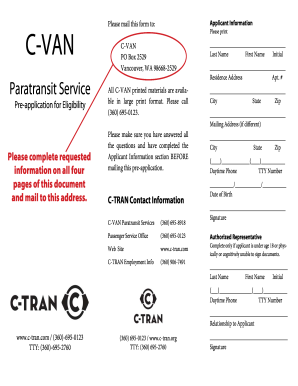
Get Cvan
How it works
-
Open form follow the instructions
-
Easily sign the form with your finger
-
Send filled & signed form or save
How to fill out the Cvan online
This guide provides a comprehensive, user-friendly approach for completing the Cvan form online. Whether you are familiar with filling out forms or this is your first experience, this step-by-step guide is designed to assist you in providing all necessary information accurately.
Follow the steps to effectively complete the Cvan form
- Click the ‘Get Form’ button to obtain the Cvan form and open it in the online editor.
- Start by entering your personal information in the Applicant Information section. Include your last name, first name, and initial. Fill in your city, state, and zip code accurately.
- Provide your residence address. If applicable, include any apartment number. If you have a different mailing address, fill that out in the provided fields as well.
- Enter your daytime phone number and TTY number, if needed. This contact information is important for communication regarding your application.
- Input your date of birth and add your signature to the form in the designated area.
- Carefully answer the questions regarding your independent travel capabilities and any disabilities that may affect your ability to use public transit. Provide clear explanations where required.
- Indicate your need for additional services, such as personal care attendants or door-to-door assistance, by checking the appropriate boxes if they apply to you.
- Complete the Applicant Questionnaire for Paratransit Service, ensuring to provide detailed answers regarding your mobility and travel experience.
- Once all sections are completed, review your answers for accuracy before saving changes. You can then download, print, or share the completed Cvan form as needed.
Start filling out your Cvan form online today to access the necessary paratransit services.
National Domestic Violence Hotline – Call 800-799-SAFE (7233) | ACEs Aware – Take action. Save lives.
Industry-leading security and compliance
US Legal Forms protects your data by complying with industry-specific security standards.
-
In businnes since 199725+ years providing professional legal documents.
-
Accredited businessGuarantees that a business meets BBB accreditation standards in the US and Canada.
-
Secured by BraintreeValidated Level 1 PCI DSS compliant payment gateway that accepts most major credit and debit card brands from across the globe.


