Loading
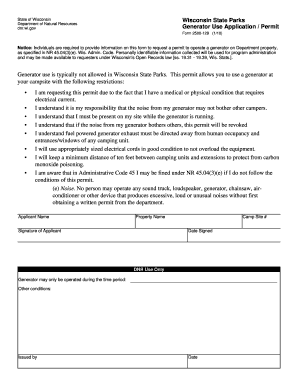
Get Generator Use Application/permit Pdf - Wisconsin Department Of ... - Dnr Wi
How it works
-
Open form follow the instructions
-
Easily sign the form with your finger
-
Send filled & signed form or save
How to fill out the Generator Use Application/Permit PDF - Wisconsin Department Of Natural Resources online
This guide will assist you in completing the Generator Use Application/Permit PDF offered by the Wisconsin Department of Natural Resources. By following these detailed instructions, you will be able to accurately fill out the form online and submit it with confidence.
Follow the steps to successfully complete your application/permit form.
- Press the ‘Get Form’ button to access the Generator Use Application/Permit PDF. This will allow you to open the form for editing.
- Begin by filling in your personal information, including your name and contact details in the designated fields provided in the form.
- Next, specify the property name where you intend to use the generator. This should be clearly indicated to ensure proper processing of your application.
- Continue by entering your campsite number in the respective section. This information is crucial for identifying your specific location.
- In the signature field, you will need to sign your name to confirm your request for the generator permit. Date the form at the time of signing.
- Make sure to review the restrictions outlined in the permit, and confirm your understanding of your responsibilities regarding generator use, including noise control and safety measures.
- After completing all fields, check for any additional conditions specified under 'DNR Use Only.'
- Finally, save all changes you made to the form. You can then download, print, or share your completed Generator Use Application/Permit PDF.
Take action now by completing your Generator Use Application/Permit online.
Related links form
Some campgrounds do not allow generators at all because they can be quite loud. Other campgrounds may allow generators in designated areas or during a specific time of day. The National Park Service allows some campers to use generators. Still, they may not exceed a noise level of 60 decibels at 50 feet.
Industry-leading security and compliance
US Legal Forms protects your data by complying with industry-specific security standards.
-
In businnes since 199725+ years providing professional legal documents.
-
Accredited businessGuarantees that a business meets BBB accreditation standards in the US and Canada.
-
Secured by BraintreeValidated Level 1 PCI DSS compliant payment gateway that accepts most major credit and debit card brands from across the globe.


