Loading
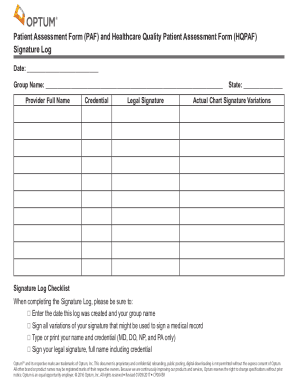
Get Signature Log
How it works
-
Open form follow the instructions
-
Easily sign the form with your finger
-
Send filled & signed form or save
How to fill out the Signature Log online
The Signature Log is a crucial document in the patient assessment process, ensuring proper validation of provider signatures. This guide will walk you through each step necessary to complete the Signature Log accurately and efficiently.
Follow the steps to complete the Signature Log successfully.
- Press the ‘Get Form’ button to access the Signature Log form and open it in your preferred online editor.
- In the 'Date' field, enter the date when the Signature Log is created. This helps in keeping accurate records of submissions.
- In the 'Group Name' section, fill in the name of your medical group or practice to identify the provider's affiliation.
- In the 'Provider Full Name' column, type or print the full name of the licensed provider (e.g., MD, DO, NP, or PA). Ensure that the name is clearly legible.
- Next, in the 'Credential' field, enter the appropriate credentials for the provider, such as MD, DO, NP, or PA.
- For the 'Legal Signature' section, each provider must sign their legal signature. This signature must match the one used in the medical records.
- In the 'Actual Chart Signature Variations' column, indicate all possible ways the provider may sign documents, such as full signature, initials, or electronic signatures.
- Once all required fields are completed, review the information for accuracy and completeness.
- Finally, save any changes you made to the Signature Log, and then proceed to download, print, or share the completed form as needed.
Complete your Signature Log online today to ensure a smooth submission process.
Medicare requires that services provided/ordered be authenticated by the author. The signature for each entry must be legible and should include the practitioner's first and last name. For clarification purposes, we recommend you include your applicable credentials (e.g., P.A., D.O., or M.D.).
Industry-leading security and compliance
US Legal Forms protects your data by complying with industry-specific security standards.
-
In businnes since 199725+ years providing professional legal documents.
-
Accredited businessGuarantees that a business meets BBB accreditation standards in the US and Canada.
-
Secured by BraintreeValidated Level 1 PCI DSS compliant payment gateway that accepts most major credit and debit card brands from across the globe.


