Loading
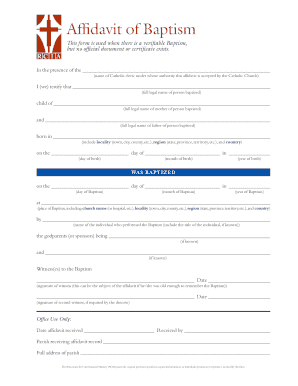
Get Baptism Form Template
How it works
-
Open form follow the instructions
-
Easily sign the form with your finger
-
Send filled & signed form or save
How to fill out the Baptism Form Template online
Filling out the Baptism Form Template online is a straightforward process aimed at documenting a baptism when no official certificate exists. This guide will walk you through each section of the form to ensure that all necessary information is captured accurately and completely.
Follow the steps to fill out the Baptism Form Template online
- Press the ‘Get Form’ button to obtain the Baptism Form Template and open it in the online editor.
- In the first section, you will need to fill in the name of the Catholic cleric who will accept the affidavit. Ensure you write their full name accurately.
- Next, provide the full legal name of the person who was baptized in the designated field.
- Then, enter the full legal name of the child's mother in the appropriate section.
- After that, input the full legal name of the child's father.
- Locate the section for the place of birth. Fill in the locality (town, city, county), region (state, province, territory), and country where the person was born.
- Proceed to specify the date of birth. Fill in the day, month, and year in the provided fields.
- Next, indicate the date of baptism. Again, fill in the day, month, and year as required.
- In the section for location, specify the place of baptism, including the church name or hospital, locality, region, and country.
- Enter the name of the individual who performed the baptism, including their title if known.
- If known, fill in the names of the godparents or sponsors associated with the baptism.
- In the witness section, enter the signatures and dates for any witnesses. This could include the subject of the affidavit if they can recall the baptism.
- Complete the office use only section, which may not require immediate attention but ensures record-keeping.
- Finally, review all provided information for accuracy, then save your changes. You can choose to download, print, or share the completed form as necessary.
Complete your Baptism Form Template online today for efficient record-keeping.
Schedule the date at least four weeks in advance. Suggest several different dates to help ensure you get the church and clergy member you want for the baptism. Coordinate dates with loved ones if you absolutely want them to attend, especially godparents or sponsors.
Industry-leading security and compliance
US Legal Forms protects your data by complying with industry-specific security standards.
-
In businnes since 199725+ years providing professional legal documents.
-
Accredited businessGuarantees that a business meets BBB accreditation standards in the US and Canada.
-
Secured by BraintreeValidated Level 1 PCI DSS compliant payment gateway that accepts most major credit and debit card brands from across the globe.


