Loading
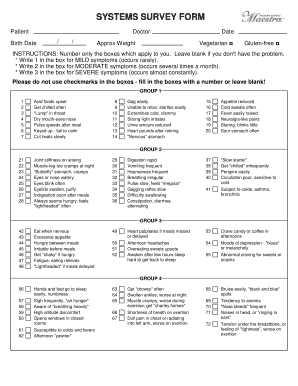
Get Maestro Systems Survey Form
How it works
-
Open form follow the instructions
-
Easily sign the form with your finger
-
Send filled & signed form or save
How to fill out the Maestro Systems Survey Form online
Filling out the Maestro Systems Survey Form online is a straightforward process that allows for easy data collection regarding health symptoms. This guide provides step-by-step instructions to ensure that users can complete the form efficiently and accurately.
Follow the steps to successfully complete the Maestro Systems Survey Form online.
- Press the ‘Get Form’ button to obtain the Maestro Systems Survey Form and open it in your chosen application for editing.
- Begin by filling in your personal information at the top of the form, including your name, doctor’s name, and birth date. Make sure the date is entered in the correct format.
- Indicate your dietary preferences by marking the appropriate boxes for vegetarian or gluten-free.
- Review the symptom groups presented in the form. For each symptom listed in Group 1 through Group 8, write the corresponding number in the box that matches the severity of your symptoms: 1 for mild, 2 for moderate, and 3 for severe. If a symptom does not apply, leave that box blank.
- In the 'Important' section, list your five main complaints in order of importance. This will help provide a clearer picture of your health status.
- Complete the Barnes thyroid test section by documenting your temperatures on the specified dates, ensuring you adhere to the instructions regarding timing and thermometer placement.
- List any medications, vitamins, herbs, or supplements you are currently taking, as well as any allergies. If you have none in these categories, note this in the spaces provided.
- Complete the section related to surgeries for the past 12 months and any other medical procedures you have had, indicating details where applicable.
- Once all sections of the form are filled out, review your entries for accuracy.
- Save your changes, and then proceed to download, print, or share the completed form as necessary.
Complete the Maestro Systems Survey Form online today for a comprehensive assessment of your health!
System survey must be conducted with an objective to raise and enlist the participation and cooperation of the management, to understand and gain cooperation from different people who were involved with the system and to understand the needs and requirements of the management information system.
Industry-leading security and compliance
US Legal Forms protects your data by complying with industry-specific security standards.
-
In businnes since 199725+ years providing professional legal documents.
-
Accredited businessGuarantees that a business meets BBB accreditation standards in the US and Canada.
-
Secured by BraintreeValidated Level 1 PCI DSS compliant payment gateway that accepts most major credit and debit card brands from across the globe.


