Loading
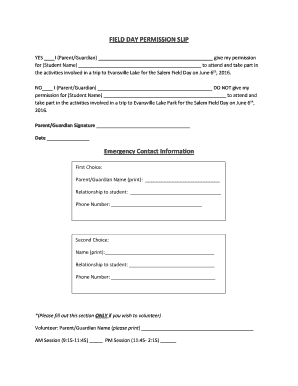
Get Field Day Permission Slip
How it works
-
Open form follow the instructions
-
Easily sign the form with your finger
-
Send filled & signed form or save
How to fill out the FIELD DAY PERMISSION SLIP online
Filling out the FIELD DAY PERMISSION SLIP is an important process for ensuring your child's participation in outdoor activities. This guide provides a clear and structured approach to completing the form online, making it easy and efficient.
Follow the steps to complete the permission slip accurately
- Press the ‘Get Form’ button to access the FIELD DAY PERMISSION SLIP and open it in the designated online editor.
- In the first field, enter your name as the Parent/Guardian. Indicate your permission by checking 'YES' or 'NO' next to the corresponding option. If you select 'YES', also provide the full name of the student.
- Sign the document in the Parent/Guardian Signature field to validate your permission. Remember to include the date next to your signature.
- Fill out the Emergency Contact Information section. For the first choice, input the Parent/Guardian's name, their relationship to the student, and a contact phone number.
- For the second choice, enter another emergency contact's name, their relationship to the student, and their phone number.
- If you are interested in volunteering, fill out the volunteer section by printing your name as the Parent/Guardian. Indicate your availability by marking either the AM Session or PM Session.
- Review all information entered for accuracy. Once confirmed, you can choose to save your changes, download the completed form, or share it as needed.
Complete your FIELD DAY PERMISSION SLIP online today for a smooth and organized experience!
Not only does it keep students active while they are in school, but it also gives them the tools they need to make healthy exercise choices throughout their lives. Youth fitness helps build strong bones and muscles, as well as positive mental health. It can even improve concentration, memory and classroom behavior.
Industry-leading security and compliance
US Legal Forms protects your data by complying with industry-specific security standards.
-
In businnes since 199725+ years providing professional legal documents.
-
Accredited businessGuarantees that a business meets BBB accreditation standards in the US and Canada.
-
Secured by BraintreeValidated Level 1 PCI DSS compliant payment gateway that accepts most major credit and debit card brands from across the globe.


