Loading
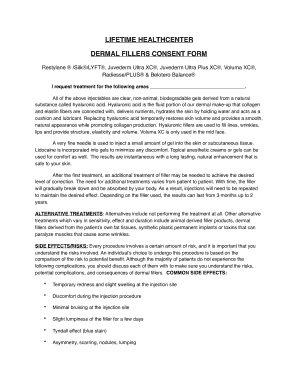
Get Lifetime Healthcenter Dermal Fillers Consent Form
How it works
-
Open form follow the instructions
-
Easily sign the form with your finger
-
Send filled & signed form or save
How to fill out the Lifetime Healthcenter Dermal Fillers Consent Form online
Filling out the Lifetime Healthcenter Dermal Fillers Consent Form online is an important step in ensuring your treatment is properly documented and your preferences are acknowledged. This guide will assist you in navigating each section of the form seamlessly and effectively.
Follow the steps to complete the consent form effortlessly.
- Press the ‘Get Form’ button to obtain the Lifetime Healthcenter Dermal Fillers Consent Form. Ensure you open the document in a suitable editor for online completion.
- Begin by entering the areas where you request treatment. Clearly specify the target locations for the dermal fillers, such as cheeks, lips, or forehead.
- Review the descriptions of the injectables listed, including , Juvederm, and Voluma. Familiarize yourself with their properties and the benefits they provide to prepare for discussions with your healthcare provider.
- Read through the section regarding alternative treatments. Understand the options available and consider whether you want to discuss these alternatives with your practitioner.
- Acknowledge the side effects and risks outlined in the form. Make sure to understand common complications and weigh them against the benefits.
- Initial your acknowledgment of being free from pregnancy and significant neurologic diseases in the provided spaces.
- Review and initial the section regarding payment, confirming that you understand this procedure is cosmetic and that payment is your responsibility.
- Indicate your preferences for specific fillers by initialing next to the products you authorize for use.
- Finally, ensure that you sign and date the consent form, printing your name clearly below your signature.
- After completing the form, save your changes, download a copy, or print it for your records or any future discussions.
Complete your documents online for a smoother treatment process.
Yes, an 18-year-old can receive lip fillers without needing parental consent, as they are legally allowed to make health decisions. However, it remains crucial to complete the Lifetime Healthcenter Dermal Fillers Consent Form fully to ensure understanding of the treatment process. If you have any questions or uncertainties, our team at Lifetime Healthcenter is here to guide you through the experience.
Industry-leading security and compliance
US Legal Forms protects your data by complying with industry-specific security standards.
-
In businnes since 199725+ years providing professional legal documents.
-
Accredited businessGuarantees that a business meets BBB accreditation standards in the US and Canada.
-
Secured by BraintreeValidated Level 1 PCI DSS compliant payment gateway that accepts most major credit and debit card brands from across the globe.


