Loading
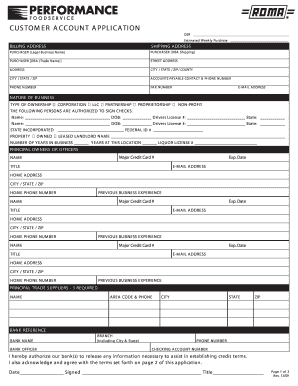
Get Customer Account Application - Performance Foodservice
How it works
-
Open form follow the instructions
-
Easily sign the form with your finger
-
Send filled & signed form or save
How to fill out the CUSTOMER ACCOUNT APPLICATION - Performance Foodservice online
Completing the CUSTOMER ACCOUNT APPLICATION for Performance Foodservice online is a straightforward process that enables businesses to establish credit terms. This guide provides detailed instructions on filling out the form, ensuring all necessary information is accurately submitted.
Follow the steps to successfully complete your application.
- Click ‘Get Form’ button to acquire the form and open it in the editor.
- Begin by entering the purchaser's legal business name in the designated field for 'PURCHASER (Legal Business Name)'. Ensure this name is exactly as registered, as it will be crucial for credit evaluation.
- Fill in the 'BILLING ADDRESS' section with the complete street address, city, state, zip code, and county of your business.
- For the 'SHIPPING ADDRESS,' provide the address where products will be delivered. If it is the same as the billing address, you may indicate that accordingly.
- Indicate the estimated weekly purchase volume in the respective field to give an idea of the business's intended scale.
- In the 'ACCOUNTS PAYABLE CONTACT & PHONE NUMBER' section, insert the name and contact information of the individual responsible for handling payments.
- Select the nature of your business from the provided options, such as corporation or partnership, and then fill out the type of ownership.
- List authorized signers for checks along with their date of birth, driver's license number, and state of issuance.
- Complete the 'PRINCIPAL OWNERS OR OFFICERS' section with the names, titles, and contact details of individuals in key positions within the company.
- In the 'BANK REFERENCE' area, provide the name of your bank, contact officer, and the checking account number along with the branch details.
- Review all fields for completeness and accuracy before proceeding to the signature areas. Sign and date the application at the bottom of the form.
- Once completed, you can save the document, download it for your records, print it for physical submission, or share it as needed.
Get started and complete your CUSTOMER ACCOUNT APPLICATION online now.
Headquartered in Goochland County, Virginia (just outside Richmond), the company distributes a range of food products, and has more than 22,000 employees. It has three divisions, each catering to specific market segments: Performance Foodservice, Vistar, and PFG Customized.
Industry-leading security and compliance
US Legal Forms protects your data by complying with industry-specific security standards.
-
In businnes since 199725+ years providing professional legal documents.
-
Accredited businessGuarantees that a business meets BBB accreditation standards in the US and Canada.
-
Secured by BraintreeValidated Level 1 PCI DSS compliant payment gateway that accepts most major credit and debit card brands from across the globe.


