Loading
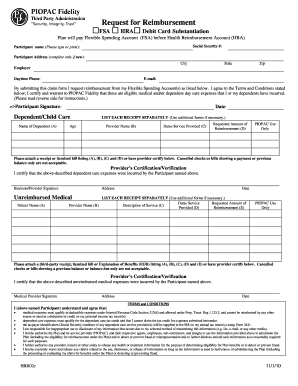
Get Hrr02c 2010-2026
How it works
-
Open form follow the instructions
-
Easily sign the form with your finger
-
Send filled & signed form or save
How to fill out the HRR02c online
Filling out the HRR02c form for reimbursement is an essential step in managing your Flexible Spending Account (FSA) or Health Reimbursement Account (HRA). This guide will provide you with a clear and detailed process to complete the form accurately and efficiently.
Follow the steps to successfully fill out the HRR02c form online.
- Press the ‘Get Form’ button to access the HRR02c form and open it in your preferred document editor.
- Ensure all personal information is filled out accurately, including your social security number, name, address (if new), employer details, daytime phone number, and email address.
- Indicate the type of expenses you are requesting reimbursement for, such as dependent/child care or unreimbursed medical expenses. Make sure to select the applicable section.
- List each dependent or unreimbursed medical service on a separate line. For each entry, provide the name and age of the dependent, provider name, dates of service, description of service, and requested amount of reimbursement.
- Attach legible itemized bills or receipts that contain the necessary details, including service provider names, dates of service, and itemized charges. Ensure that the documents meet the stated requirements.
- Review all entries for accuracy and completeness. Remember that incomplete forms can lead to processing delays.
- Once you have filled out the form and attached the required documents, you can save your changes, download the completed form, print it, or share it as necessary.
Complete your HRR02c form online today to facilitate your reimbursement process.
Filing form 433 D involves detailing additional financial information related to your situation, particularly in negotiating debt. Ensure that all required fields are filled out thoroughly. HRR02c provides guidance that can assist you with detailed instructions on filing this form correctly.
Industry-leading security and compliance
US Legal Forms protects your data by complying with industry-specific security standards.
-
In businnes since 199725+ years providing professional legal documents.
-
Accredited businessGuarantees that a business meets BBB accreditation standards in the US and Canada.
-
Secured by BraintreeValidated Level 1 PCI DSS compliant payment gateway that accepts most major credit and debit card brands from across the globe.


