Loading
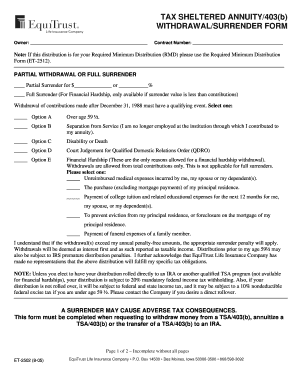
Get Equitrust Et-2502 2005-2026
How it works
-
Open form follow the instructions
-
Easily sign the form with your finger
-
Send filled & signed form or save
How to fill out the EquiTrust ET-2502 online
The EquiTrust ET-2502 is a crucial document for individuals looking to request a withdrawal or surrender from their Tax Sheltered Annuity or 403(b) account. This guide provides clear, step-by-step instructions to help users navigate and accurately complete the form online.
Follow the steps to fill out the EquiTrust ET-2502 accurately.
- Press the ‘Get Form’ button to access the EquiTrust ET-2502 form online.
- Enter your name in the Owner field. Ensure that the name matches the name on your account to avoid delays.
- Fill in your Contract Number in the designated field. This number is essential for identifying your account.
- Select whether you are requesting a partial surrender or a full surrender by checking the appropriate box. If requesting a partial surrender, specify the dollar amount or percentage.
- If applicable, indicate the qualifying event for withdrawals made after December 31, 1988, by checking the appropriate option (A, B, C, D, or E).
- If you chose Option E (Financial Hardship), select the specific reason for the withdrawal from the listed options.
- Review the understanding statement regarding penalties and taxes associated with your withdrawal. This statement clarifies important tax implications.
- Certify your taxpayer identification number by completing the Certifications section. Ensure you indicate the proper status concerning backup withholding.
- If financial hardship is selected, acknowledge your understanding of the terms by signing in the designated area.
- If applicable, have your spouse sign as well. Ensure this is done where community property laws apply.
- If your address has changed, the form must be signed in front of a Notary Public. Complete the appropriate section for the Notary if necessary.
- After ensuring all fields are filled and required signatures are obtained, save changes, download, print, or share the completed form as required.
Start filling out your EquiTrust ET-2502 online today to ensure a smooth and efficient process.
EquiTrust is owned by Equitable Holdings, Inc., a firm that specializes in the insurance and financial services sectors. This ownership enhances EquiTrust's stability and ability to deliver reliable products, such as the EquiTrust ET-2502. Their focus remains on providing competitive solutions for investors.
Industry-leading security and compliance
US Legal Forms protects your data by complying with industry-specific security standards.
-
In businnes since 199725+ years providing professional legal documents.
-
Accredited businessGuarantees that a business meets BBB accreditation standards in the US and Canada.
-
Secured by BraintreeValidated Level 1 PCI DSS compliant payment gateway that accepts most major credit and debit card brands from across the globe.


