Loading
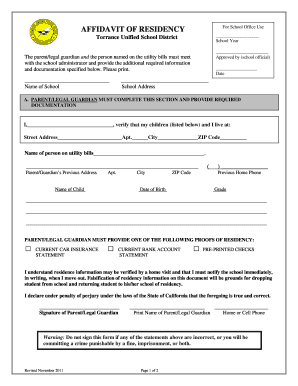
Get Tusd Affidavit Of Residency Form
How it works
-
Open form follow the instructions
-
Easily sign the form with your finger
-
Send filled & signed form or save
How to fill out the Tusd Affidavit Of Residency Form online
Filling out the Tusd Affidavit Of Residency Form online is an essential step for ensuring your child's enrollment in school. This guide will provide you with clear, step-by-step instructions to help you complete the form accurately and efficiently.
Follow the steps to fill out the form correctly.
- Click ‘Get Form’ button to access the Tusd Affidavit Of Residency Form and open it in your preferred editing tool.
- In the first section of the form, the parent or legal guardian must print their full name in the designated field. This is essential for identifying the individual completing the affidavit.
- Next, provide the current street address where you and your children reside, including the apartment number (if applicable), city, and ZIP code.
- Indicate the name of the person listed on the utility bills that will serve as proof of residency.
- List the previous address of the parent or legal guardian. This should also include any apartment number, city, and ZIP code to ensure clarity.
- You'll now need to enter your children's names alongside their respective dates of birth and grades. This section helps to identify the students covered by the affidavit.
- Select one of the acceptable proofs of residency from the options provided, such as a current car insurance statement, a bank account statement, or pre-printed checks. Ensure you have the necessary documentation ready for submission.
- After completing the necessary information, review the residency verification statement, which indicates your understanding of the consequences of providing false information.
- The parent or legal guardian must then sign and print their name in the appropriate fields, including their home or cell phone number for contact purposes.
- If applicable, a designated person named on the utility bills must complete their section by verifying their relationship to the family and providing their residential address.
- Once the form is fully completed and verified, ensure all the required documentation is attached. You can then save changes, download, print, or share the completed form as needed.
Complete your documents online to ensure a smooth and timely school enrollment process.
Related links form
Industry-leading security and compliance
US Legal Forms protects your data by complying with industry-specific security standards.
-
In businnes since 199725+ years providing professional legal documents.
-
Accredited businessGuarantees that a business meets BBB accreditation standards in the US and Canada.
-
Secured by BraintreeValidated Level 1 PCI DSS compliant payment gateway that accepts most major credit and debit card brands from across the globe.


