Loading
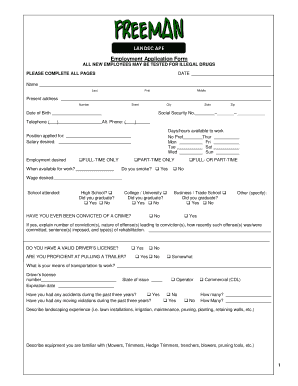
Get Sample Employment Application Form - Freeman Landscape ...
How it works
-
Open form follow the instructions
-
Easily sign the form with your finger
-
Send filled & signed form or save
How to fill out the Sample Employment Application Form - Freeman Landscape online
Completing the Sample Employment Application Form for Freeman Landscape is an essential step in your job application process. This guide provides you with clear, step-by-step instructions to help you fill out the form online effectively.
Follow the steps to successfully complete the application form.
- Click the ‘Get Form’ button to obtain the application form and open it in your preferred online editor.
- Begin by filling out the date at the top of the form. This helps to record when your application is submitted.
- Enter your full name, including last, first, and middle name in the appropriate fields.
- Provide your present address, including street number, city, state, and zip code.
- Input your date of birth and contact numbers, including a primary and an alternative phone number.
- Indicate your availability to work by selecting the days and hours you are available.
- Specify the position you are applying for and your desired salary.
- Choose whether you are seeking full-time only, part-time only, or are open to both options.
- Answer the question regarding smoking status and when you are available to start work.
- Complete the education section by providing details about the schools attended and indicating whether you graduated.
- Answer questions regarding any criminal convictions. If applicable, provide details of the conviction(s).
- Indicate whether you hold a valid driver’s license and your proficiency in pulling a trailer.
- List your means of transportation and any accidents or moving violations in the past three years.
- Describe your landscaping experience and the equipment you are familiar with.
- Fill in the work experience section with details of your past employment. Ensure you include employer name, address, supervisor's contact, employment dates, pay, job title, and reason for leaving.
- Provide the names and contact information for two references that are not related to you.
- Address the special considerations for general landscape questions and explain your ability to perform the tasks mentioned.
- Review the waiver section carefully, ensuring you understand the terms before signing.
- Finally, add your signature and date to the application. Once completed, save your changes, and you may choose to download, print, or share the completed form.
Start filling out your employment application online today to take the first step toward your new career!
How to use Google Forms Step 1: Set up a new form or quiz. Go to forms.google.com. ... Step 2: Edit and format a form or quiz. You can add, edit, or format text, images, or videos in a form. ... Step 3: Send your form for people to fill out. When you are ready, you can send your form to others and collect their responses.
Industry-leading security and compliance
US Legal Forms protects your data by complying with industry-specific security standards.
-
In businnes since 199725+ years providing professional legal documents.
-
Accredited businessGuarantees that a business meets BBB accreditation standards in the US and Canada.
-
Secured by BraintreeValidated Level 1 PCI DSS compliant payment gateway that accepts most major credit and debit card brands from across the globe.


