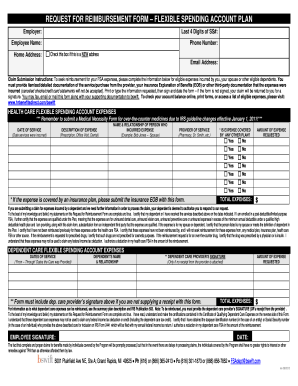
Get Bswift Request For Reimbursement Form 2012-2025
How it works
-
Open form follow the instructions
-
Easily sign the form with your finger
-
Send filled & signed form or save
How to fill out the Bswift Request for Reimbursement Form online
Completing the Bswift Request for Reimbursement Form online is a straightforward process that allows individuals to easily request reimbursement for eligible expenses through their Flexible Spending Account (FSA). This guide will walk you through each section of the form to ensure you provide all necessary information and documentation.
Follow the steps to successfully complete your reimbursement request
- Press the ‘Get Form’ button to obtain the Bswift Request for Reimbursement Form and open it in your editor.
- Fill in your employer's name in the designated field at the top of the form.
- Enter the last four digits of your Social Security number for identification purposes.
- Complete the employee name field with your full name as it appears on your official documents.
- Provide your phone number so that the processor can contact you if needed.
- Include your home address. If you have recently moved, be sure to check the box indicating it is a new address.
- Add your email address to facilitate communication regarding your reimbursement request.
- Proceed to the health care flexible spending account expenses section. Enter the date of service and provide a detailed description of the expense (e.g., prescription or office visit).
- Specify the name and relationship of the person who incurred the expense.
- Indicate the provider of service (e.g., pharmacy or physician's name).
- Answer whether the expense is covered by another plan. If yes, you must include supporting documentation such as an Explanation of Benefits (EOB).
- Record the amount of the expense requested and ensure the total expenses are calculated accurately.
- If you are claiming dependent care expenses, fill out the relevant sections for dependent care, including the dates of service and dependent's name.
- Ensure that all required signatures are obtained, especially for dependent care reimbursements.
- Review the entire form for accuracy. Sign and date the form to validate your claim.
- Submit the completed form along with itemized receipts and any necessary documentation to Bswift through fax, email, or traditional mail.
- Finally, save changes, download, print, or share the completed form for your records.
Complete your Bswift Request for Reimbursement Form online today to ensure you receive the financial support for your eligible expenses.
A reimbursement form is a record that an employee submits to request repayment for expenses incurred while performing job-related duties. This document should itemize the expenses and include any required supporting materials. The Bswift Request for Reimbursement Form is specifically designed to facilitate this process efficiently.
Industry-leading security and compliance
-
In businnes since 199725+ years providing professional legal documents.
-
Accredited businessGuarantees that a business meets BBB accreditation standards in the US and Canada.
-
Secured by BraintreeValidated Level 1 PCI DSS compliant payment gateway that accepts most major credit and debit card brands from across the globe.


