Loading
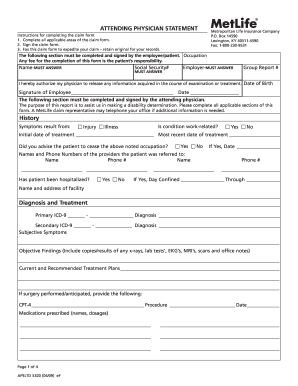
Get Apsltd 5320 2009-2026
How it works
-
Open form follow the instructions
-
Easily sign the form with your finger
-
Send filled & signed form or save
How to fill out the APSLTD 5320 online
Filling out the APSLTD 5320 form is a crucial step in the claim process for disability benefits. This guide provides a detailed walkthrough to assist users in completing the form accurately and efficiently.
Follow the steps to complete the form successfully.
- Click ‘Get Form’ button to obtain the APSLTD 5320 form and display it in your preferred format.
- Begin with the employee/patient section. Provide your full name, Social Security number, and employer's details accurately. Make sure to complete all areas marked as 'MUST ANSWER'.
- In the authorization section, affirm your consent for your physician to release any necessary information related to your medical examination or treatment.
- The physician will need to complete the next section. This includes documenting the patient’s history, current symptoms, and whether the condition is work-related. Ensure they fill in all relevant treatment dates.
- Past treatments and any hospitalizations should be documented. Provide the names and contact details of any referred healthcare providers.
- Ensure the physician records the diagnosis, treatment plans, and any relevant medical findings, including subjective symptoms and objective results from tests.
- If surgery was performed or is anticipated, ensure the physician includes the procedure date and CPT-4 code.
- Check the psychological functions section. The physician must select the appropriate class that describes the patient’s ability to handle stress and interpersonal relations.
- Proceed to the physical capabilities section, which the physician should complete by indicating the patient's abilities, including any limitations in lifting, standing, sitting, and walking.
- Finally, review the entire form for completeness. The employee/patient should sign and date the document before submission.
- Save any changes made, and then follow the instructions to fax the completed form to expedite the claim. Retain a copy for your records.
Start filling out your APSLTD 5320 online today for a smoother claims process.
To fill out the de2500a form, begin by entering your personal details accurately, including your Social Security number and contact information. Clearly state the reason for filing and provide any relevant medical documentation. Review the instructions carefully to avoid any omissions. The APSLTD 5320 can assist you in gathering all needed documents and ensuring the form is completed accurately.
Industry-leading security and compliance
US Legal Forms protects your data by complying with industry-specific security standards.
-
In businnes since 199725+ years providing professional legal documents.
-
Accredited businessGuarantees that a business meets BBB accreditation standards in the US and Canada.
-
Secured by BraintreeValidated Level 1 PCI DSS compliant payment gateway that accepts most major credit and debit card brands from across the globe.


