Loading
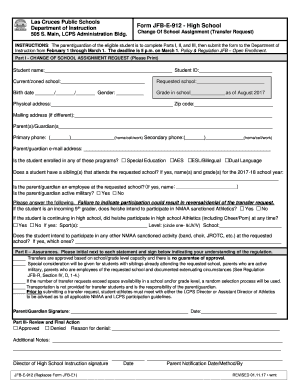
Get Las Cruces Public Schools Department Of Instruction Form ...
How it works
-
Open form follow the instructions
-
Easily sign the form with your finger
-
Send filled & signed form or save
How to fill out the Las Cruces Public Schools Department of Instruction Form JFB-E-912 online
This guide provides a clear, step-by-step approach to completing the Las Cruces Public Schools Department of Instruction Form JFB-E-912, required for high school change of school assignment requests. Follow these instructions to ensure your online submission is accurate and complete.
Follow the steps to complete the form successfully.
- Press the ‘Get Form’ button to obtain the form and open it in the online editor.
- Begin by filling out Part I, the Change of School Assignment Request. Enter the student’s name, student ID, current/zoned school, and requested school. Make sure to input the birth date and select the gender.
- Continue in Part I by indicating the student's current grade as of August 2017, and input their physical and mailing addresses, along with the correct zip code.
- Next, provide the parent or guardian's details, including their names and phone numbers for primary and secondary contacts, as well as the email address.
- Indicate any programs the student is enrolled in by checking the appropriate boxes such as Special Education, AES, ESL/Bilingual, or Dual Language.
- If relevant, list any siblings who currently attend the requested school, noting their names and grades for the 2017-18 school year.
- If applicable, mark whether the parent or guardian is an employee of the requested school and if they are active military.
- Answer questions regarding the student's participation in athletics, including whether they intend to participate in sanctioned athletics or other activities at the requested school.
- Proceed to Part II to provide assurances. Initial next to each statement to indicate understanding and compliance with the regulations outlined.
- In Part III, review the final action options and select either ‘Approved’ or ‘Denied’. If denied, provide the reason for denial.
- Finally, ensure the parent or guardian signs and dates the form before submission. Review all entered details for accuracy.
- Once completed, save changes, and choose an option to download, print, or share the form as needed.
Complete your documents online to ensure timely processing of your school transfer request.
Glenda Rodriguez - Executive Special Education Director - Las Cruces Public Schools | LinkedIn.
Industry-leading security and compliance
US Legal Forms protects your data by complying with industry-specific security standards.
-
In businnes since 199725+ years providing professional legal documents.
-
Accredited businessGuarantees that a business meets BBB accreditation standards in the US and Canada.
-
Secured by BraintreeValidated Level 1 PCI DSS compliant payment gateway that accepts most major credit and debit card brands from across the globe.


