Loading
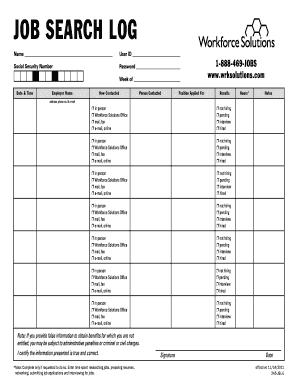
Get Workforce Solutions 245-jsl-e 2011-2026
How it works
-
Open form follow the instructions
-
Easily sign the form with your finger
-
Send filled & signed form or save
How to use or fill out the Workforce Solutions 245-JSL-E online
Filling out the Workforce Solutions 245-JSL-E online can be an essential step in documenting your job search activities. This guide will provide clear and straightforward instructions to help you complete the form accurately and efficiently.
Follow the steps to successfully complete the Workforce Solutions 245-JSL-E form.
- Click ‘Get Form’ button to obtain the form and open it for editing.
- Begin by entering your name in the designated field, ensuring that it matches the name associated with your user ID.
- Next, input your User ID in the provided space.
- Enter your Social Security Number, making sure to provide accurate information to avoid any issues.
- Set the week of your job search by filling in the appropriate date.
- For each job search entry, note the date and time you contacted the employer in the specified field.
- Input the employer's name to identify the organization you applied to.
- Select how you contacted the employer by checking the appropriate box (e.g., in person, mail, e-mail, etc.).
- Indicate the person you contacted, if applicable, to provide a personal connection.
- Specify the position you applied for to maintain clear records of your applications.
- In the results section, check the corresponding box that reflects the outcome of your application (e.g., not hiring, interview, hired, etc.).
- If applicable, enter the address, phone number, and email of the employer to have complete information recorded.
- Complete the Hours field if requested, documenting any time spent on job search-related activities.
- Add any relevant notes in the designated section to elaborate on your job search experience.
- Finally, when all sections are filled out, review your entries for accuracy and completeness before signing the form.
- Save your changes, and choose to download, print, or share the form as needed.
Complete your documents online today to streamline your job search process.
Several factors can disqualify you from unemployment benefits in New Mexico, including voluntary resignation without good cause or being terminated for misconduct. It is essential to understand these criteria fully. If you have concerns about your eligibility, consider consulting Workforce Solutions 245-JSL-E for personalized assistance.
Industry-leading security and compliance
US Legal Forms protects your data by complying with industry-specific security standards.
-
In businnes since 199725+ years providing professional legal documents.
-
Accredited businessGuarantees that a business meets BBB accreditation standards in the US and Canada.
-
Secured by BraintreeValidated Level 1 PCI DSS compliant payment gateway that accepts most major credit and debit card brands from across the globe.


