Loading
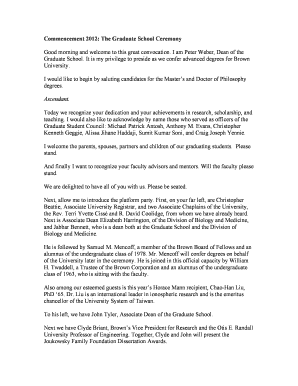
Get Graduation Script
How it works
-
Open form follow the instructions
-
Easily sign the form with your finger
-
Send filled & signed form or save
How to fill out the Graduation Script online
Completing the Graduation Script is an essential step in the process of celebrating academic achievements. This guide provides clear and structured instructions to help users navigate each section of the form effectively.
Follow the steps to fill out your Graduation Script with ease.
- Click the ‘Get Form’ button to access the Graduation Script and open it in the editing interface.
- Begin filling out your personal details, including your full name, which should match the name as it will appear on your diploma. Ensure that spelling is accurate to avoid any errors.
- Enter your graduation date and degree information. Confirm that you are applying for the correct degree to ensure proper recognition at the ceremony.
- Complete any required sections concerning honors or distinctions you may have achieved during your studies. Include details about your academic journey that are significant to your accomplishments.
- Review the format of the script by following the given guidelines for titles and salutations. Adhere to standard conventions for clear communication during the commencement ceremony.
- Double-check your inputs for accuracy and completeness. Consider having a peer or mentor review your submission to ensure clarity and correctness.
- Finally, save your changes, and choose to download, print, or share the completed Graduation Script as necessary for your records.
Start completing your Graduation Script online today!
Use only on the first reference within an article; do not include letters before a bachelor's degree; do not use periods with the degree abbreviation; do not use a space between the degree and two-digit class year; use a close single quote (apostrophe) to precede the year (it's ', not '); use a comma to separate each ...
Industry-leading security and compliance
US Legal Forms protects your data by complying with industry-specific security standards.
-
In businnes since 199725+ years providing professional legal documents.
-
Accredited businessGuarantees that a business meets BBB accreditation standards in the US and Canada.
-
Secured by BraintreeValidated Level 1 PCI DSS compliant payment gateway that accepts most major credit and debit card brands from across the globe.


