Loading
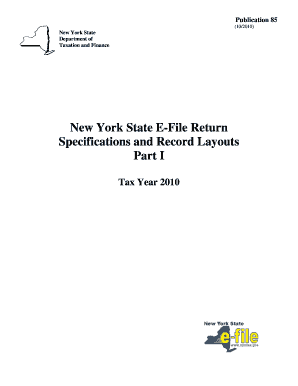
Get Fillable New York State Tax Forms
How it works
-
Open form follow the instructions
-
Easily sign the form with your finger
-
Send filled & signed form or save
How to fill out the Fillable New York State Tax Forms online
Filling out your New York State tax forms online can simplify the tax filing process. This guide offers a detailed walkthrough on how to effectively fill out the fillable forms, ensuring you accurately complete each required section and field.
Follow the steps to successfully fill out the form online:
- Click ‘Get Form’ button to obtain the fillable New York State tax form and open it in your preferred online environment.
- Begin by entering your personal identification information in the designated fields. This typically includes your full name, Social Security number, and address, all essential for the processing of your tax return.
- Proceed to enter your income details. This section may require you to report your wages, interest, dividends, and any other sources of income. Ensure you gather all necessary documents to accurately enter this information.
- Move on to the deductions section. Here, you can specify any tax deductions you are eligible for, which can lower your taxable income. Common deductions include student loan interest, mortgage interest, and contributions to retirement accounts.
- Complete any applicable credits sections. Tax credits can directly reduce the amount you owe, so it is beneficial to explore all possible credits you might qualify for.
- Review all the information you have entered for accuracy. Double-check that all amounts are correct and that you have not missed any required fields.
- Once you are satisfied with your entries, save your changes. You can then download the completed form for your records, print it for submission, or share it with your tax preparer if needed.
Start filling out your New York State tax forms online today for a smoother tax filing experience.
Free Online Filing Options Eligible taxpayers can access and use the same free software available at filing sites anytime from their computer, smartphone, or tablet at www.tax.ny.gov. Taxpayers can click Free File on the Tax Department website to be directed to the tax preparation software.
Industry-leading security and compliance
US Legal Forms protects your data by complying with industry-specific security standards.
-
In businnes since 199725+ years providing professional legal documents.
-
Accredited businessGuarantees that a business meets BBB accreditation standards in the US and Canada.
-
Secured by BraintreeValidated Level 1 PCI DSS compliant payment gateway that accepts most major credit and debit card brands from across the globe.


