Loading
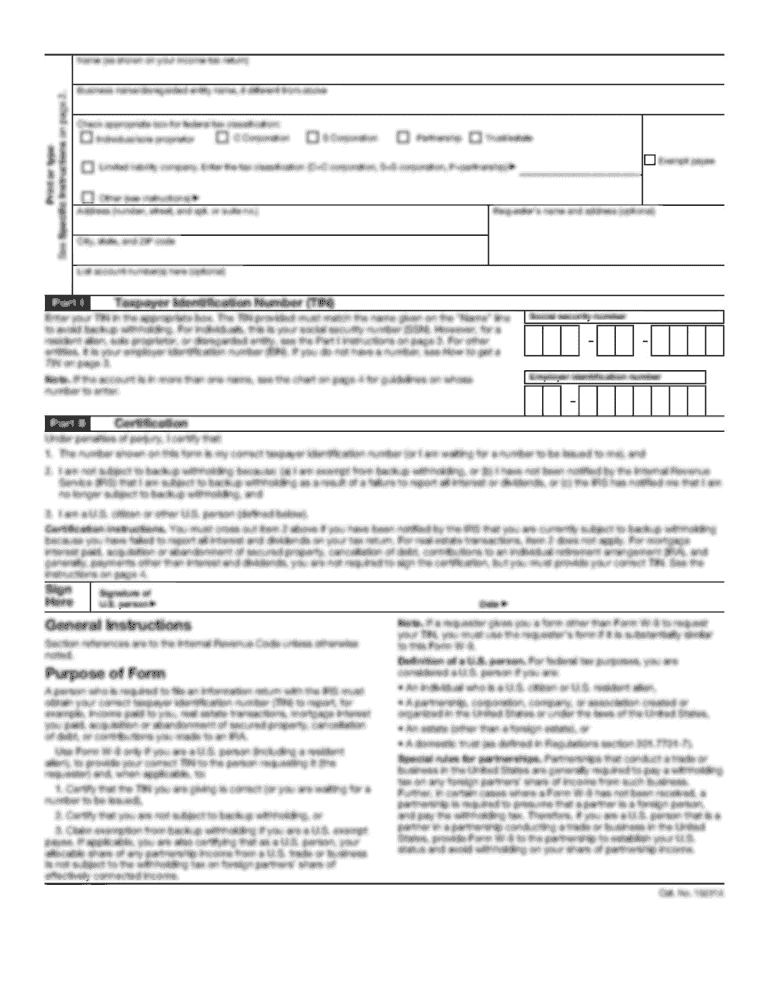
Get Nso Marriage Certificate Form
How it works
-
Open form follow the instructions
-
Easily sign the form with your finger
-
Send filled & signed form or save
How to fill out the Nso Marriage Certificate Form online
Filling out the Nso Marriage Certificate Form online can be a seamless process when you know the necessary steps. This guide is designed to help users complete the form accurately and efficiently, ensuring all required information is captured.
Follow the steps to fill out the Nso Marriage Certificate Form correctly.
- Click ‘Get Form’ button to obtain the form and open it in the editor.
- Begin by entering the full name of both partners as they appear on their identification documents. Ensure that spelling is accurate to avoid processing delays.
- Provide the date of marriage in the specified format. Check to ensure this matches the date stated on any marriage-related documents.
- Input the place of marriage, including the city or municipality and the province. This information may assist in verification.
- Enter the full name and address of the requesting party, ensuring that this corresponds with identification records for proper identification purposes.
- Specify the number of copies of the marriage certificate required for your records or for necessary legal purposes.
- Indicate the purpose of requesting the marriage certificate. This may include legal, personal, or administrative uses.
- Review all information entered for accuracy. It is important to correct any errors before proceeding.
- Once all sections are complete and reviewed, save the changes. You may also have the option to download, print, or share the completed form as necessary.
Complete your Nso Marriage Certificate Form online by following these steps!
Around five to 10 working days after the officiant registered your marriage, you can get your marriage certificate at the LCR office.
Industry-leading security and compliance
US Legal Forms protects your data by complying with industry-specific security standards.
-
In businnes since 199725+ years providing professional legal documents.
-
Accredited businessGuarantees that a business meets BBB accreditation standards in the US and Canada.
-
Secured by BraintreeValidated Level 1 PCI DSS compliant payment gateway that accepts most major credit and debit card brands from across the globe.


