Loading
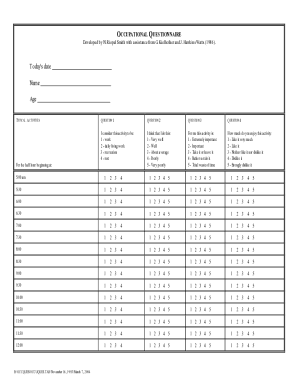
Get Occupational Questionnaire 2004-2026
How it works
-
Open form follow the instructions
-
Easily sign the form with your finger
-
Send filled & signed form or save
How to fill out the Occupational Questionnaire online
The Occupational Questionnaire is a valuable tool designed to help individuals detail their daily activities. This guide provides clear, step-by-step instructions for completing the questionnaire online, ensuring a user-friendly experience for everyone.
Follow the steps to successfully complete the Occupational Questionnaire
- Press the ‘Get Form’ button to access the questionnaire and open it in your preferred online editing tool.
- Begin with Part One of the questionnaire. Reflect on your typical activities over the past few weeks, focusing on weekdays. Record your activities in the provided half-hour intervals, beginning from the time you wake up. Each row corresponds to a half-hour block.
- For activities that last longer than half an hour, repeat the entry in subsequent rows. Be thorough in capturing each significant activity, whether it is socializing, cooking, or self-care.
- Move to Part Two of the questionnaire. Here, for each activity you recorded, respond to four questions by circling the number that best reflects your experience. These questions relate to the nature of the activity (work, daily living tasks, recreation, or rest), your performance level, the importance of the activity, and your level of enjoyment.
- Ensure you provide your answers carefully. Each response is essential for a complete assessment of your daily life activities, even if some queries seem less relevant. Circle the most appropriate answer for each question based on your feelings and experiences.
- Once you have completed both parts of the questionnaire, review your responses to ensure accuracy and completeness. Make any necessary modifications.
- Finally, save your changes. You have the option to download, print, or share the completed questionnaire as needed.
Take the next step in understanding your daily activities—complete the Occupational Questionnaire online today!
To effectively complete the occupational questionnaire, begin by reviewing the full scope of questions and noting any that seem particularly challenging. Take your time as you formulate your answers, ensuring each response reflects your true skills and experiences. Remember, clarity and honesty are vital, as they reflect your professional values.
Industry-leading security and compliance
US Legal Forms protects your data by complying with industry-specific security standards.
-
In businnes since 199725+ years providing professional legal documents.
-
Accredited businessGuarantees that a business meets BBB accreditation standards in the US and Canada.
-
Secured by BraintreeValidated Level 1 PCI DSS compliant payment gateway that accepts most major credit and debit card brands from across the globe.


