Loading
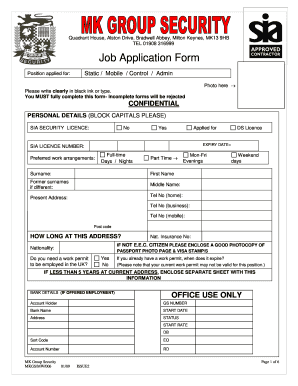
Get Mk Group Security Job Application Form 2009-2026
How it works
-
Open form follow the instructions
-
Easily sign the form with your finger
-
Send filled & signed form or save
How to fill out the MK Group Security Job Application Form online
Filling out the MK Group Security Job Application Form online can be a straightforward process if you follow the detailed steps outlined in this guide. Each section of the form is designed to collect important information about your qualifications, experiences, and personal details necessary for the application.
Follow the steps to complete your application successfully.
- Click ‘Get Form’ button to obtain the form and open it in the editor.
- Fill in your personal details in block capitals. Ensure you provide your surname, first name, and middle name, along with your present address and telephone numbers. Don’t forget to include your nationality and any required documents if you are not a UK resident.
- Complete the education and professional qualifications section. Include the names of schools or universities attended, dates, examinations taken, and results. Provide details of any relevant training and professional qualifications held.
- Detail your present position, including your job title, salary, employer’s name, and full address. Provide the dates you commenced and ended your employment, as well as an outline of your responsibilities.
- List all previous employment or gaps in employment for the past five years. Ensure you include the name, full address of employers, position held, reasons for leaving, final grade/salary, and descriptions of duties.
- Provide references from individuals who have known you for the past three years. Ensure they are not close relatives or partners. Fill in their details including names, job titles, contact information, and specify if references can be obtained prior to the interview.
- Complete the declaration section where you confirm the accuracy of the information provided. Sign and date the form as required.
- Finally, review all the entered information for accuracy and completeness. Save your changes, download a copy of the completed form, print it for your records, or share it as necessary.
Start your application now by filling out the MK Group Security Job Application Form online!
When introducing yourself as a security guard, clearly state your name and position. Highlight your experience and any relevant certifications, especially those that relate to the MK Group. This approach establishes your credentials and builds trust with people, ensuring they feel secure in your presence while you perform your duties.
Industry-leading security and compliance
US Legal Forms protects your data by complying with industry-specific security standards.
-
In businnes since 199725+ years providing professional legal documents.
-
Accredited businessGuarantees that a business meets BBB accreditation standards in the US and Canada.
-
Secured by BraintreeValidated Level 1 PCI DSS compliant payment gateway that accepts most major credit and debit card brands from across the globe.


