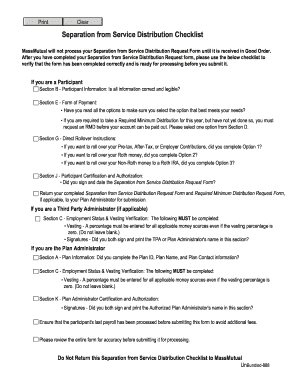
Get Massmutual Separation From Service Distribution Request Form 2014
How it works
-
Open form follow the instructions
-
Easily sign the form with your finger
-
Send filled & signed form or save
How to fill out the MassMutual Separation from Service Distribution Request Form online
Filling out the MassMutual Separation from Service Distribution Request Form is essential for individuals who have terminated employment, retired, or become disabled and wish to request their account distributions. This guide will provide you with detailed, step-by-step instructions to assist you in completing the form accurately and efficiently online.
Follow the steps to fill out your form correctly
- Click ‘Get Form’ button to access the MassMutual Separation from Service Distribution Request Form and open it in your preferred editor.
- In Section A, enter the required Plan Information, including the Plan ID, Plan Name, Daytime Phone Number, and Plan Contact. Ensure all details are accurate for proper processing.
- Move to Section B to complete your Participant Information. Fill in your Social Security Number, Name, Date of Birth, and Legal Address. This information must be legible and accurate as it will update your account records.
- Navigate to Section C and, if applicable, provide Employment Status and Vesting Verification. Clearly state the reason for distribution and ensure that all vesting percentages are completed to avoid processing delays.
- In Section D, choose your preferred Form of Payment by selecting either Cash Payment or Direct Rollover. If choosing Cash Payment, specify either a lump sum or partial distribution, and enter the corresponding amounts.
- If you've selected Partial Cash Payment, be sure to complete Section E detailing the Source of Payment for those distributions, indicating how you would like your payments to be processed.
- Complete Section F if you've opted for a Partial Direct Rollover, specifying how your distribution should be allocated across your investment types.
- In Section H, fill out the Direct Rollover Instructions indicating the financial institutions where you want your rollovers to be sent. Select the appropriate options for Non-Roth and Roth accounts as needed.
- In Section K, provide your Participant Certification and Authorization by signing and dating the form. This confirms your understanding of the terms and guarantees the accuracy of your provided information.
- Review your completed form thoroughly for accuracy to meet the 'Good Order' requirement and ensure all necessary sections have been filled out correctly.
- Finalize your process by saving changes, downloading the form for your records, and printing or sharing it as needed before submitting it to your Plan Administrator.
Complete your MassMutual Separation from Service Distribution Request Form online today for a smooth distribution experience.
Get form
The penalty for early withdrawal from retirement accounts can vary, typically around 10% of the amount taken out. This penalty is in addition to regular income tax obligations and can create financial strain. Understanding the full scope of penalties is important before proceeding, and using the MassMutual Separation from Service Distribution Request Form will help you navigate this process effectively.
Get This Form Now!
Industry-leading security and compliance
-
In businnes since 199725+ years providing professional legal documents.
-
Accredited businessGuarantees that a business meets BBB accreditation standards in the US and Canada.
-
Secured by BraintreeValidated Level 1 PCI DSS compliant payment gateway that accepts most major credit and debit card brands from across the globe.


