Loading
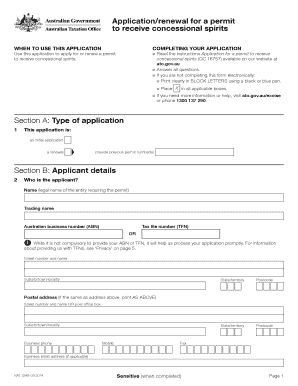
Get Applicationrenewal For A Permit To Receive Concessional Spirits - Ato Gov
How it works
-
Open form follow the instructions
-
Easily sign the form with your finger
-
Send filled & signed form or save
How to fill out the Applicationrenewal For A Permit To Receive Concessional Spirits - Ato Gov online
This guide provides clear, step-by-step instructions for users on how to fill out the Applicationrenewal For A Permit To Receive Concessional Spirits form online. Designed for all users, the guidance aims to promote an efficient and effective application process.
Follow the steps to complete your application online:
- Click ‘Get Form’ button to retrieve the form and open it in the online editing tool.
- Identify the type of application you are submitting. Select either 'initial application' or 'renewal' and provide any previous permit numbers if applicable.
- In Section B, input your applicant details. This includes the legal name of the entity requiring the permit, trading name, Australian business number (ABN), and tax file number (TFN). Providing ABN or TFN is optional but can expedite processing.
- Fill in your contact address, including street number, suburb, state, and postcode. If your postal address is the same as your physical address, indicate this accordingly.
- In Section C, designate an authorised contact person for your application. Provide their name, title, position held, and contact details, ensuring that you specify if the information is the same as previous entries.
- Complete Section D by specifying the quantity of spirits required, marking with an X in the appropriate box. You will also need to explain the purposes and how you plan to use these spirits.
- Provide the storage address and usage location for the spirits. If this is a renewal, account for the spirits used in the past year, detailing quantities and purpose of usage.
- In Section E, supply details of your nominated licensed suppliers of concessional spirits. This includes ABNs, trading names, and contact information for each supplier.
- In Section F, sign the declaration confirming that the information provided is accurate. Indicate whether you are the primary or authorised contact.
- Review your application for completeness. Save changes, download, print, or share the form as necessary. Ensure you retain a copy for your records.
Complete your application for a permit to receive concessional spirits online today!
LAL. Abbreviation for total litres of pure alcohol contained in a product.
Industry-leading security and compliance
US Legal Forms protects your data by complying with industry-specific security standards.
-
In businnes since 199725+ years providing professional legal documents.
-
Accredited businessGuarantees that a business meets BBB accreditation standards in the US and Canada.
-
Secured by BraintreeValidated Level 1 PCI DSS compliant payment gateway that accepts most major credit and debit card brands from across the globe.


