Loading
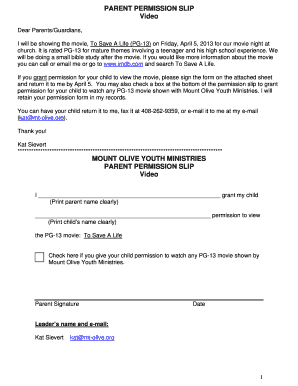
Get Permission Slip For Pg 13 Movie
How it works
-
Open form follow the instructions
-
Easily sign the form with your finger
-
Send filled & signed form or save
How to fill out the Permission Slip For PG-13 Movie online
Filling out the Permission Slip For PG-13 Movie online ensures a smooth process for granting your child permission to view the designated film. This guide provides step-by-step instructions to help you complete the form with ease and confidence.
Follow the steps to complete your permission slip online.
- Click the ‘Get Form’ button to obtain the permission slip form and open it in your preferred document editor.
- Begin by clearly entering your name in the designated field labeled 'Print parent name clearly'. Ensure your handwriting is legible to avoid any misunderstandings.
- In the next section, print your child's name clearly where it asks for 'Print child’s name clearly'. This ensures that the permission is specifically granted for your child.
- In the space provided, mention the title of the movie, which is 'To Save A Life'. Make sure this is spelled correctly as it is essential for accurate documentation.
- If you wish to grant permission for your child to view any PG-13 movie shown by Mount Olive Youth Ministries, check the box at the bottom of the permission slip.
- Sign the form in the section labeled 'Parent Signature'. This signature is your formal agreement to allow your child to attend the movie.
- Lastly, enter the date on which you are signing the permission slip in the date field provided.
- Once you have filled out all the required fields, save any changes you have made. You can then choose to download, print, or share your completed form as needed.
Complete your Permission Slip For PG-13 Movie online today to ensure your child's participation.
The right to show video in the classroom doesn't rely on fair use. In fact, there is a separate part of copyright law that lets teachers show video in class. ... During face-to-face teaching. When viewed in a classroom or other place of instruction.
Industry-leading security and compliance
US Legal Forms protects your data by complying with industry-specific security standards.
-
In businnes since 199725+ years providing professional legal documents.
-
Accredited businessGuarantees that a business meets BBB accreditation standards in the US and Canada.
-
Secured by BraintreeValidated Level 1 PCI DSS compliant payment gateway that accepts most major credit and debit card brands from across the globe.


